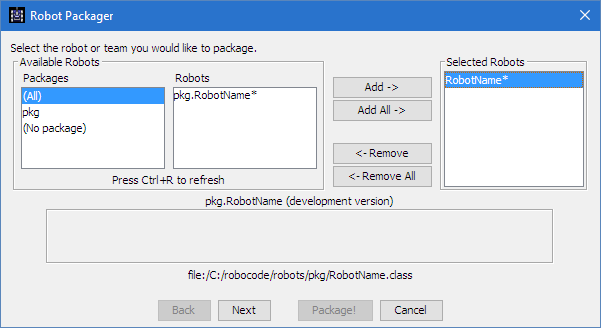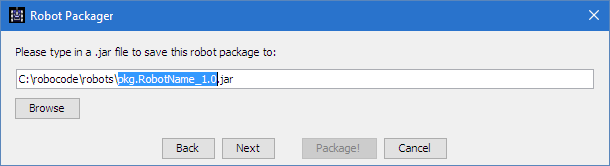Robocode/Package Robot
< Robocode
Jump to navigation
Jump to search
Revision as of 23:19, 10 October 2008 by FlemmingLarsen (talk | contribs) (Updated links to other pages)
Once you've created a robot, you can package it up to share with other people. Here's how:
Contents
Package Robot for sharing
First, select the Package robot for upload tool:
Next, select the robot you want to package. In this case, I've selected my robot fnl.Scratch:
Click Next and fill in details about your new robot:
Click Next again, to choose a filename.
The default should be fine, but remember what it says here so you can find it when you want to upload it:
Click Package! on the last page, and Robocode will package your robot for you:
That's it! You can now upload your robot's .jar file to e.g. the Robocode Repository.
See also
Robot API
Tutorials
- System Requirements for Robocode
- How to download and install Robocode
- The anatomy of a robot
- Getting started with Robocode
- My First Robot Tutorial
- Robocode Game Physics
- Scoring in Robocode
- Using the robot console
- Downloading other robots
- Learning from other robots
- Frequently Asked Questions (FAQ)
- Articles about Robocode
- Starting Robocode from the command line
- Graphical debugging
- Using Eclipse as IDE
- Creating a project for your robots
- Creating a robot in Eclipse
- Running your robot from Eclipse
- Debugging your robot with Eclipse