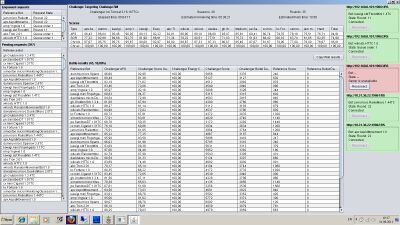Difference between revisions of "Distributed Robocode"
Jump to navigation
Jump to search
m (subpages added, link to RoboResearch added, category added) |
m (link to RoboRunner added) |
||
| (4 intermediate revisions by 4 users not shown) | |||
| Line 10: | Line 10: | ||
= How to run server = | = How to run server = | ||
| − | * Download server archive from [http://robocode-server.googlecode.com/files/rc-server-0. | + | * Download server archive from [http://robocode-server.googlecode.com/files/rc-server-0.9r.zip] |
* unzip archive somewere | * unzip archive somewere | ||
* run rc-server.bat or rc-server.sh in compliance with yours OS | * run rc-server.bat or rc-server.sh in compliance with yours OS | ||
| Line 31: | Line 31: | ||
= How to add public servers = | = How to add public servers = | ||
| − | * Go to [[ | + | * Go to [[/Public servers|Public Servers]] page |
* add lines from this page to file <rc-client-dir>/config/servers.cfg | * add lines from this page to file <rc-client-dir>/config/servers.cfg | ||
| Line 41: | Line 41: | ||
== See also == | == See also == | ||
* [[RoboResearch]] | * [[RoboResearch]] | ||
| + | * [[RoboRunner]] | ||
[[Category:Utilities]] | [[Category:Utilities]] | ||
Latest revision as of 08:23, 25 January 2013
- Distributed Robocode Sub-pages:
- Known_bugs
Distribute Robocode it is software system to distributed robocode battles execution
Contents
System requirements
- Java 7
How to run server
- Download server archive from [1]
- unzip archive somewere
- run rc-server.bat or rc-server.sh in compliance with yours OS
How to run several servers
- make copy of existing server
- change port (third applications parameter) in rc-server.bat or rc-server.sh
- run rc-server.bat or rc-server.sh in compliance with yours OS
How to run client
- Run at least one server
- Download client archive from [2]
- run rc-client.bat or rc-client.sh in compliance with yours OS
How to run client with UI
- add option "-ui" as parameter of application in rc-client.bat or rc-client.sh
How to configurate client to use several servers
- add line with server parameters to file <rc-client-dir>/config/servers.cfg
How to add public servers
- Go to Public Servers page
- add lines from this page to file <rc-client-dir>/config/servers.cfg