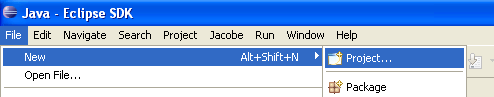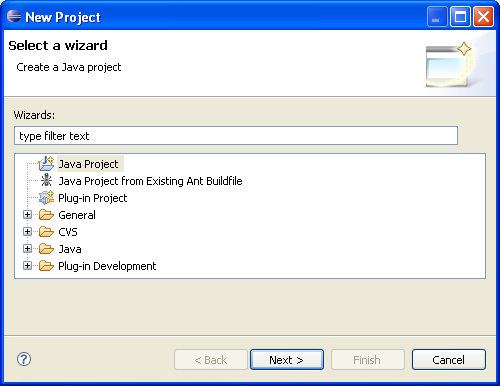Difference between revisions of "Robocode/Eclipse/Create a Project"
(Image: Shows how to select a new project from the File menu in Eclipse) |
m (Image: Shows a dialog for creating a new project by selecting a wizard) |
||
| Line 8: | Line 8: | ||
In the '''New Project''' dialog, select '''Java Project''' then click Next. | In the '''New Project''' dialog, select '''Java Project''' then click Next. | ||
| − | + | [[Image:Eclipse-NewProjectWizard.png|Shows a dialog for creating a new project by selecting a wizard]] | |
Type in a name for your project, then click next. <span style="color:red">''Do not click '''Finish''' yet!''</span> | Type in a name for your project, then click next. <span style="color:red">''Do not click '''Finish''' yet!''</span> | ||
Revision as of 12:53, 1 December 2007
In order to build a Robocode robot in Eclipse, we first have to create a Project to store them in. This page will assist you in setting that up.
Contents
Creating a Project for your Robots
First, select File->New->Project in the menu.
In the New Project dialog, select Java Project then click Next.
Type in a name for your project, then click next. Do not click Finish yet!
Oops! I clicked Finish. What to do?
If you clicked Finish by mistake, you can find the rest of the screens shown by right-clicking on the project named MyRobots, then select Properties, and then select Java Build Path.
New Project
Select the Libraries tab, then click on Add External JARs:
http://robocode.sourceforge.net/help/ide/newproject3.png
Browse to the robocode directory, select robocode.jar then click Open-.
http://robocode.sourceforge.net/help/ide/newproject4.png
The window should now look like this. Make sure robocode.jar is selected.
Now you must select the Javadoc location: (None) under robocode.jar and click Edit...
http://robocode.sourceforge.net/help/ide/newproject5.png
Type in (or browse to) the path for robocode.jar again. Optionally, enter the location of Robocode's Javadocs. The window should now look like this:
http://robocode.sourceforge.net/help/ide/newproject6.png
Click OK, then click Finish to build your project.
Congratulations! Your new project is ready. :-)