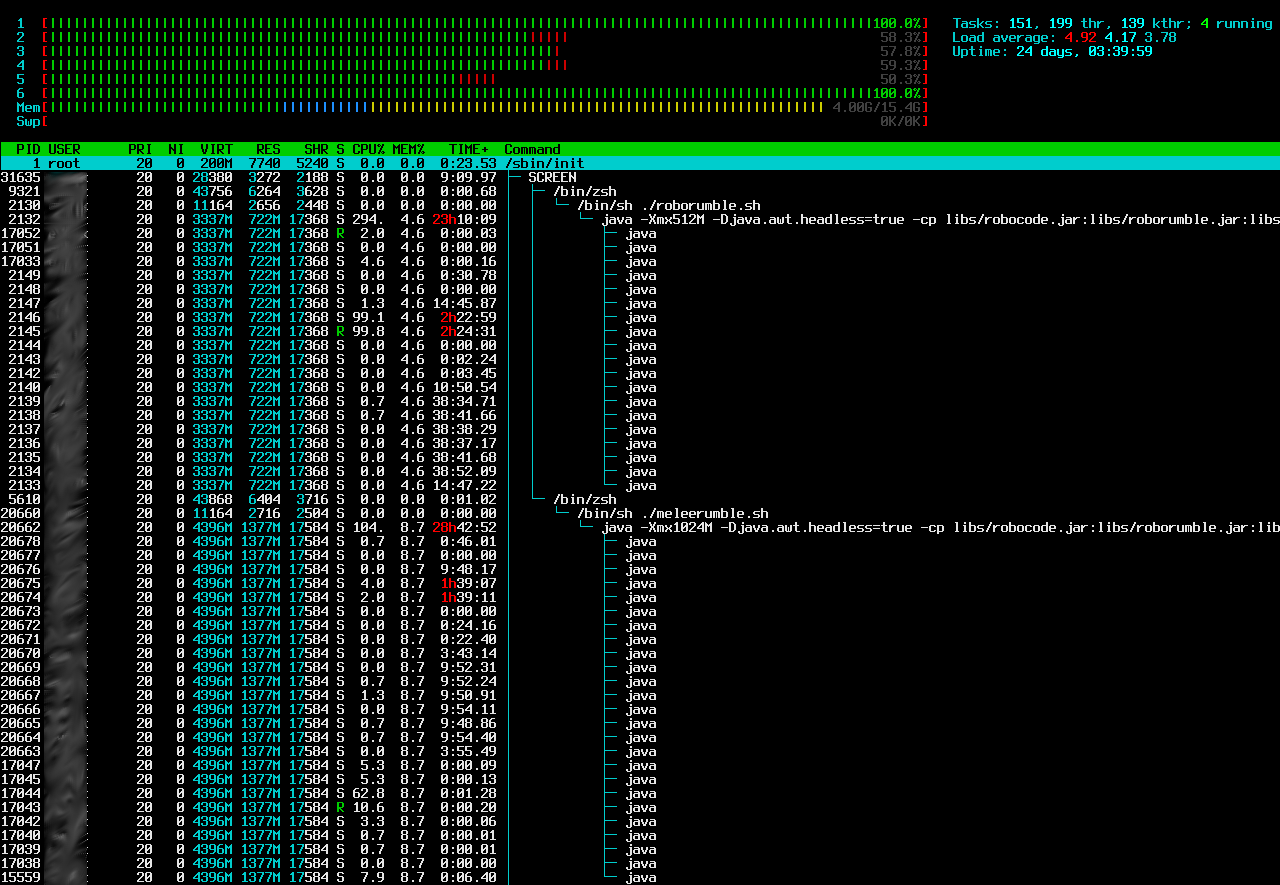Talk:RoboRumble
Contents
RoboRumble history
April 27 2005 - The RoboRumble@Home server is now moved to Pulsar's machine. See /TemporaryServerUp for the RR@H settings files to use and some more details. The only difference you should note is that the flag-less bots no longer have the Jolly Roger flag. This is temporary and will be fixed soon. Huge thanks to Pulsar for carrying the burden (reponsibility-wise) a while with this. I'll sleep tighter now when I don't need to worry if my WinXP Home PC (yes, it was hosted in such an environment before!) is awake and responsive. -- PEZ
October 28 2005 - The RoboRumble@Home server will be down for several hours for upgrades tomorrow (Saturday Octber 29). As a side effect this will solve the issues some people have with port 8080. --Pulsar
October 29 2005 - The RoboRumble@Home server is going down shortly and will be up and running again within 12hours hopefully. -- Pulsar
October 29 2005 - The RoboRumble@Home server is up and running. Updates are needed for RoboRumble@Home clients. -- Pulsar
February 18 2006 - The RoboRumble@Home server connection might experience some downtime the following hours as I will reorganize the firewall setup. --Pulsar
March 7 2006 - The firewall switch over has now finally been done, and everything seems to be working. Some people might experience a short delay until DNS records have been updated around the world (though they were and are set to a very short "time to live" to minimize this). RoboRumble@Home clients need to be restarted as Java by default caches DNS lookups. --Pulsar
Subpages
Should we replace ALL of the subpages? or just the 'important' ones? -- Starrynte 22:16, 17 November 2007 (UTC)
Name
Since the new wiki supports symbols in page names, should we put this page at RoboRumble@Home instead of RoboRumble? We already have a redirect from that page to this one... --AaronR 23:34, 17 November 2007 (UTC)
I second this change. » Nat | Talk » 02:30, 28 April 2009 (UTC)
RR seems to be down
Roborumble is returning 503 Unavailable for all pages today. Not sure why. -- Synapse 03:07, 19 September 2008 (UTC)
- Are you sure? Both rumble.fervir.com and ABC's work for me. -- KetsuNfwu 03:33, 19 September 2008 (UTC)
Hi! What the heck happened to RR@H again? The main roborumble has only ~60 bots again... Otherwise, I uploaded Pugio 1.2 1 week ago and has only 120 battles in nanoRumble. Situation is the same in Darcanuck's page, too. Nobody is contributing?--HUNRobar 12:30, 11 October 2008 (UTC)
Both ABC's server and DarkCanuck's server have no full pairings yet. Once the megabots have full pairings, the minirumble will get filled completely and as last the micro- and nano-rumble. Be patient, but it probably requires a few weeks before all nanobots have 1000 battles. Remember, 640 * 640 bots means a lot of battles! Pulsar's server has another issue. I don't know what happened, but I still run (repair)battles there. --GrubbmGait 13:14, 11 October 2008 (UTC)
I realised that in Darcanuck's server the older versions of bots are still in game. I think the competitors there should be cleaned up. For example, I don't want to generate battles for Pugio 1.0 when I wait for the results of 1.2. --HUNRobar 14:57, 11 October 2008 (UTC)
That's a temporary thing -- I'm uploading a huge amount of data from ABC's server which includes old participants. There's a big performance hit to activating/retiring participants repeatedly, so for now everyone's in the rankings until I get caught up. But don't worry, no rumble clients will actually run these bots. They'll use only the version from the participants list. In a few days you should see the old bots disappear from the rankings. --Darkcanuck 15:03, 11 October 2008 (UTC)
Whoops edit conflict, accidentally overwrote Darkcanuck's reply with this: "What versions get battles doesn't depend on the server, it depends on the participants list that clients are configured to (which should be the old wiki's one, the one here has not been synced for a long time). The server would have nothing to do with that so you shouldn't be generating battles for Pugio 1.0 unless your client is misconfigured I believe." Anyways Darkcanuck's reply clearly explains why there are currently old versions listed :) --Rednaxela 15:10, 11 October 2008 (UTC)
Ok, thanks but I'm very excited about the results of Pugio 1.2. :)--HUNRobar 17:40, 11 October 2008 (UTC)
Why can't I access ABC's server? My connection get timeout before it finished loading! -Nat 12:42, 6 January 2009 (UTC)
Lynch the Multi-Threaders!
A thought just occurred to me. I have never liked the fact that robots could be threaded. Why?
- On a single-core (non-hyperthreaded) machine it cannot help the bot without hurting the opponent. Either a) all computation is done on one CPU during your turn, in which case you could have done the same computation with less overhead without the threads, or b) you do computation past your turn, eating up CPU cycles from your opponent.
- On a multi-core (or hyperthreaded) machine, it violates the idea that all bots are equal except for their AI. You suddenly get 2 CPU's in your robot, essentially.
This is a reality we have had to live with, because that's the way robocode is designed. HOWEVER - it just occurred to me that we could enforce a rule saying that no multi-threaded bot is allowed in the rumble! Which I hereby propose. Besides being unfair to the bot's opponent, acting like a virus stealing CPU, it steals CPU from bots in OTHER battles now-a-days when more than one rumble client executes at a time on multi-core machines! Any bot caught using multiple threads would be immediately removed from the rumble. Does anybody agree? --Simonton 02:47, 23 September 2008 (UTC)
Agreed. It isn't fair on the opposition, and makes it impossible to design a bot within the CPU-constant constraints. --Skilgannon 10:34, 23 September 2008 (UTC)
What Now?
How can I submit the new versions of DrussGT and Cunobelin? Has anybody heard any news on the old wiki? Will it be recovered? Is it gone forever? --Skilgannon 15:47, 8 December 2008 (UTC)
Well on November 30th I emailed PEZ and got a reply that it's an ugly error and that he'd look into it. I haven't heard anything since but I guess I might email PEZ again. I certainly hope it won't be gone forever as I'd at least like to have a read-only version due to how much great stuff there is there that's unmigrated. --Rednaxela 16:12, 8 December 2008 (UTC)
I really hope the old wiki content still lives on. In the meantime we could agree to use this wiki's list for my server. I don't have time this week to make the proposed participant list changes, but I could lock out add/removes for all but a few select clients to make sure we all use the same list? --Darkcanuck 18:28, 8 December 2008 (UTC)
Well, the old wiki is back! I do wonder though, should we switch to using this wiki's participants list anyway? or should that wait till some other day in the future? --Rednaxela 18:17, 9 December 2008 (UTC)
- I'd like to keep using the old wiki at least until I can code up something to validate participants on the server side. Then it would be easier to switch and not have to worry about some clients using the wrong list. --Darkcanuck 05:39, 10 December 2008 (UTC)
Random question: How much do you think the local client would speed up if I compiled it natively? Right now, we haev a bit of a bottleneck figuring out battles andif we could speed it up by a factor or 3 or so, why not? --Miked0801 21:52, 25 May 2009 (UTC)
Nanos get little love when things get busy
I've been waiting for nearly 4 days for my latest bot to get to 2k battles against nanos, and I'm probably gonna have to wait 3 more for it to happen. Why? Nanos, after they get to their 1 battle per bot limit, are the last bots to be updated under the current system. I understand why the system was done this way, but is there anyway we can add a time component to the battle chooser to make sure that when things heat up in the rumble, nanos get some love as well? --Miked0801 20:47, 19 June 2009 (UTC)
I hear ya. Even in Mega-land, it can take a while to get to 2k battles, and I don't really trust a rating until it does (even with all pairings). There are some RR client options you could try, like excluding bots or running NanoRumble only, but the latter will just do random battles, I think. A couple of nice client side options, imo, would be mini/micro/nano while still honoring pairing priority, and ignoring pairings while running bots with under NUMBATTLES (in all applicable rumbles). I'm definitely in favor of RR contributors having control over what battles they want to run... --Voidious 22:48, 19 June 2009 (UTC)
Nanos get way more than their fair share of processing time. By a time a nano reaches 2000 battles in its own class, it has typically reached 5000+ battles in the main rumble. Few, if any, megabots have yet to reach that level. Not only is it unfair to folks releasing larger bots, it also takes away cpu time from other nanos. So should we abolish nanos? Of course not!
I'd vote for changing the client's battle selection such that when a new bot reaches full pairings, the remainder of its 2000 battles are fought against opponents in its own size class. Those battles will still count for the higher classes, so a nano would really only need 2000 battles overall. This would mean faster results for nanos and more cpu time for everyone else, regardless of size. --Darkcanuck 03:19, 20 June 2009 (UTC)
I second Darkcanuck's suggestion, as it seems most fair to me. :) --Rednaxela 05:12, 20 June 2009 (UTC)
And yet, some nanos love to beat up on their larger sibling... But yes, when things slow down, nanos do get a ton of extra battles, but to be fair, most nanos run much, much faster than megas so the hit isn't that bad. My main concern was waiting at the back of a line of never ending micro/mega selections. Impatients and such. If we're going to change things to minimize waits, then first completing pairings, then 2k in class, then low priority updates across other classes would be awesome. Unlike melee, just 2 or 3 battles with a mega are usually sufficient to get a strong idea of where things stand. --Miked0801 09:10, 20 June 2009 (UTC)
You can also set RUNONLY=NANO, but alas then no priority battles are fought, just random ones. And I set the battlecount to 1000, so nanos will get their battles earlier. --GrubbmGait 10:51, 20 June 2009 (UTC)
- setting RUNONLY=NANO is not a good idea. The results only count for nano, so is not counted at micro/mini/mega. Setting the battlecount lower does pay off however, except when the bigger rumbles are flooded with new versions. --GrubbmGait 11:00, 20 June 2009 (UTC)
It would be awesome if roborumble could execute smart battles with runonly parameters. For example, run prioritary battles but only among nanos. I don't think it would be such a difficult developement. --HUNRobar 14:33, 20 June 2009 (UTC)
- [View source↑]
- [History↑]
You cannot post new threads to this discussion page because it has been protected from new threads, or you do not currently have permission to edit.
Contents
 First page |
 Previous page |
 Next page |
 Last page |
I noticed that JollyNinja is getting unusually bad results in the latest battles it has run (it currently votes for Quantum, which it really shouldn't be!)
JollyNinja's results on LiteRumble
When I run battles locally I get the following warnings:
SYSTEM: Warning: sgp.JollyNinja uses static reference to a robot with the following field(s):
sgp.JollyNinja.instance, which points to a sgp.JollyNinja
sgp.Environment.robot, which points to a robocode.AdvancedRobot
SYSTEM: Static references to robots can cause unwanted behaviour with the robot using these.
SYSTEM: Please change static robot references to non-static references and recompile the robot.
When I run battles on a 1.9.4.2 client I see the poor performance seen in the rumble but with 1.9.5.2 the performance looks to be okay.
Hey good catch. I guess we should upgrade the rumble to 1.9.5.2?
I'm using a shared computer (MacOS) to run battles and have set the USER variable in roborumble/meleerumble.txt to David414 however when the results are uploaded that username isn't used. This wasn't a problem when I mistakenly tried to use the 1.9.5.2 client. Does anybody know what I need to patch to fix this?
I decide to write robocode bot on scala to learn scala.
But there're a little problem - to run battles with them, you need download scala and add some libraries to rc classpath.
It's ok for me, if only my clients will run my bot. But will whole community agree, if i publish bot, which is not runnable in usual environment?
We shouldn't have bots in the rumble that can only be run on some clients. It's not really fair, and it makes us dependent on a few (or one) clients to get complete pairings for new bots.
There have been discussions about Scala in Robocode before and I think the current state is that we can't officially support it because it requires some insecure stuff disallowed by Robocode sandbox (like Reflection). See Talk:Other JVM Languages and this robocode-developers thread. Maybe we can revisit this discussion, but we'd need input from Pavel or Fnl, and possibly some Scala guru.
I'm also interested in Scala, and it might help us attract the edgy young functional programmers of the world if Robocode supported it. So it would be cool if we could. But I don't really know the details of how to do it right.
Edgy young functional programmers, eh? I must admit I am pretty interested in Scala too and that was one of the main things keeping me from giving it a real try.
It's a pity... But i write robot on scala anyway. I will return to this question when take crown in my local tests:)
Would like to add India's flag and link it to the code IND in the RoboRumble/Country Flagslist. I don't have a GIF. Help appreciated.
Welcome! I've added the flag, you should be good to go!
For unknown reason, the RoboRumble ranking has lost a lot of pairings. MiniRumble and smaller seem not effected. So it will take a while for it to stabelize as there are lots of bots that are missing 1-40 pairings.
That may be caused by a design flaw of the rumble client, which I didn't verify though. If the rumble cannot read robowiki's participants list, it will load a local cache instead. However, if that cache is outdated, it may cause the rumble to loose pairings, and recovering takes much longer. But this seems not to be the case losing 40 pairings.
Another possibility may be that the rumble client got a truncated participant list due to network issues, for this case, I may modify the client to check some flag to make sure the loaded participants list is full.
Hi all, has anybody had the same issue? When I start roborumble.sh, it says "Could not load properties file: ./roborumble/roborumble.txt", and the execution stops right after initiating Iteration 0. In 1.9.3.4, everything seems to work.
I never ever experienced the same thing. And the code change from 1.9.3.4 is kept minimal that I couldn’t come up with whatever change could cause this to happen.
Anyway have you ever tried to have a clean install? Or maybe the path containing robocode contains some weird char that prevents robocode from processing (e.g. space, this bug is known)
Hi all
I've been thinking of upgrading the accepted client version. What are your thoughts on the matter? Have any of you tested extensively with the latest releases locally? Are there any changes in scores (or any changes that might affect scores) that we should do more extensive testing of first?
Finally 1.9.3.3 released, with RoboRumble battle duplicating fix, and with shorter participants list check period from 1.9.3.1 as well. It’s time to do a test and discuss to upgrade.
Question, what kind of tests should be done in local? Should we run a literumble locally and see whether it yields the same score as the main rumble? (which gives the best result but takes monthes). Or just using roborunner with a few robots (both 1v1 and melee certainly), and see their score is unaffected.
Just roborunner and a few bots should be fine. At some point it would be good to reset the meleerumble as well, since old bots get biased downwards by excessive battles against new (good) bots.
I've been always thinking about the pairing systems of meleerumble.
Once every combination of 10 bots had a run, the score is unbiased, which takes N = n! / (10! * (n - 10)!) ≈ 10^19 battles in current settings (n is the total of participants).
However we should get approximate score with feasible battles via monte carlo method. In current settings, ~10000 battles already gives a somewhat stable score (for the new participant).
Let each bot gets m battles, randomly selected from all (N / n) 10-bot combinations containing that bot, then the probability of meeting another specific bot in a battle is (N / n / (n - 1)) / (N / n) = 1 / (n - 1).
Assume that when a new bot is released, every battle contains that bot, then the probability of meeting that bot is 1 instead of 1 / (n - 1), which is highly biased.
To fix this, we have two options — mutate our current pairing systems to get unbiased score online, or to reset the entire meleerumble periodically.
Since the score of new bots are unbiased, all we need to do for an unbiased score is to ignore (n - 2) / (n - 1) biased battles randomly when calculating the score of an old bot. However this approach takes much more battles.
A more practical way is is, when bot A is added, for each battle, select another bot B randomly, and run melee battles containing those two bots as usual. A battle containing A, B and other 8 bots should yield 45 pairings, but only those matching (A, *) or (B, *) is taken into account. This produces 17 parings.
This scheme does not affect the pairings of the new bot itself at all, which is already unbiased; And for an old bot, the probability of being chosen as B is 1 / (n - 1), therefore the probability of a battle with A present being taken into account for old bots is 1 / (n - 1), the same as the unbiased one.
Your second approach seems good, it will need patches on the client side so that if a priority pairing needs to happen it only uploads the battles which contain one of the priority bots. This filter will work fine for the 1v1 rumble as well.
Why don't we wait to update the client until this can be fixed too?
The only reason for upgrading earlier is that those two bugs are very annoying when running rumble client 7/24.
And it generally takes monthes for fnl to release a new version in normal cycle ;(
Anyway, since those two fixes are unrelated to robocode engine, one should expect no performance difference if we cherry pick the fix back to 1.9.2.5.
Maybe we could release a special version of 1.9.2.5 for those running rumble 7/24, before the melee pairing fix is released.
Or, we may just ask fnl whether he could please release 1.9.3.4 soon after the meleerumble patch is applied.
In literumble stats I see that one of my rumble client has stopped working for a few days — and once I had a look, it shows
929073875 Jul 2 21:40 resultsmelee.txt
the resultsmelee.txt grows so large that even the JVM gets killed when processing the file (887M)
and the content of the file is just one line which gets duplicated all the time (which grows exponentially).
Not sure whether this bug is fixed in the newest version, or how can I send pull request to robocode base? the github code seems to be mirror only.
I would suggest making a bug on Sourceforge and attaching a patch if you have a fix.
Btw, is literumble affected by duplicated uploads? Will it remove duplicated battles automatically?
Literumble will reject battles older than 24 hours, so any broken battles have a limited window of problems.
Thousands of duplicated battles could be generated within only a few minutes due to the fact of exponential growth. Thankfully this only happens to bots with multiple weight classes. If literumble is not removing duplicates, then this could answer why some bots get 2x or 5x more battles than other bots. And for those bots, their battle result is mainly determined by those duplicated record which causes inaccurate score ;(
Hope fnl should react sooner this time (instead of half a year)
Only that pairing will have lots of battles - it won't affect the score that much, since it doesn't affect all the other battles. Also, pairings are weighted with a rolling average so roughly only the last 40 battles actually contribute. So once some more battles happen it won't matter.
This isn't a crucial problem but when I have two computers running the client at the same time bots that should be retired aren't removed.
I usually restart robocode client to get updated list from the wiki. Otherwise it takes several hours to stop running battles with retired bots. I think it improved in the latest version of robocode, but littlerumble server does not accept this version yet.
I’m running roborumble on 3 computers/servers, and restarting them manually all the time is already annoying. Once we migrate to the newest version of roborumble, running roborumbe as a service may be eaiser, and I could run roborumble on even more servers (50+ roborumbe clients in total!).
I decided to put a bit more info about the ThreadDeath problem. The offending log entry would look like
Round 4 of 10 ========================= java.lang.ThreadDeath at java.lang.Thread.stop(Thread.java:853) at net.sf.robocode.host.security.RobotThreadManager.stop(RobotThreadManager.java:190) at net.sf.robocode.host.security.RobotThreadManager.stopSteps(RobotThreadManager.java:172) at net.sf.robocode.host.security.RobotThreadManager.forceStop(RobotThreadManager.java:143) at net.sf.robocode.host.proxies.HostingRobotProxy.forceStopThread(HostingRobotProxy.java:144) at net.sf.robocode.host.proxies.BasicRobotProxy.forceStopThread(BasicRobotProxy.java:44) at net.sf.robocode.battle.peer.RobotPeer.checkSkippedTurn(RobotPeer.java:649) at net.sf.robocode.battle.peer.RobotPeer.executeImpl(RobotPeer.java:492) at net.sf.robocode.host.proxies.BasicRobotProxy.executeImpl(BasicRobotProxy.java:384) at net.sf.robocode.host.proxies.BasicRobotProxy.execute(BasicRobotProxy.java:122) at robocode.AdvancedRobot.execute(AdvancedRobot.java:552) at eem.frame.gameInfo.gameInfo.run(gameInfo.java:95) at eem.frame.core.CoreBot.run(CoreBot.java:206) at net.sf.robocode.host.proxies.HostingRobotProxy.callUserCode(HostingRobotProxy.java:274) at net.sf.robocode.host.proxies.HostingRobotProxy.run(HostingRobotProxy.java:221) at net.sf.robocode.host.proxies.BasicRobotProxy.run(BasicRobotProxy.java:44) at java.lang.Thread.run(Thread.java:748)
Note that something was very wrong. My bot did not received even SYSTEM onDeath event as can be seen in the more complete log below. Though, my bot was counted as a looser for the first 3 rounds by the other bot. Also, my bot outputted some log during rounds 1 to 4, so the error happens somewhere during the round and steal control from the bot. Also note some time profiling at the end, many methods report max as a factor of 100 times more than an average time. I.e. some catastrophic event happend. One issue that the number of operation is different in every method execution, but I bet not by factor of 100.
=========================
Round 1 of 10
=========================
=========== Round #1=============
100007 best target penguin.Joker .611wr
SYSTEM: EvBotNG vtest skipped turn 19
Skipped turn 19 reported at 100020
SYSTEM: EvBotNG vtest skipped turn 32
Skipped turn 32 reported at 100033
100221: penguin.Joker .611wr hit eem.EvBotNG vtest at GF = -0.6450138864756005 with real bullet
100314: penguin.Joker .611wr hit eem.EvBotNG vtest at GF = -0.2827484567498845 with real bullet
100387: penguin.Joker .611wr hit eem.EvBotNG vtest at GF = -0.20989274379107656 with real bullet
100431: penguin.Joker .611wr hit eem.EvBotNG vtest at GF = 0.19347401753112997 with real bullet
=========================
Round 2 of 10
=========================
=========== Round #2=============
Probing new bullet energy 1.95
SYSTEM: EvBotNG vtest skipped turn 8
Skipped turn 8 reported at 200009
200055: penguin.Joker .611wr hit eem.EvBotNG vtest at GF = 0.3557362360118722 with real bullet
200307: penguin.Joker .611wr hit eem.EvBotNG vtest at GF = 0.08198800256947705 with real bullet
200335: penguin.Joker .611wr hit eem.EvBotNG vtest at GF = 0.06521832333874987 with real bullet
penguin.Joker .611wr hit enemy: eem.EvBotNG vtest with gun: circularGun fired at dist: 566.5311086790286
200354: penguin.Joker .611wr hit eem.EvBotNG vtest at GF = -0.10610623841145142 with real bullet
SYSTEM: EvBotNG vtest skipped turn 396
Skipped turn 396 reported at 200397
=========================
Round 3 of 10
=========================
java.lang.ThreadDeath
at java.lang.Thread.stop(Thread.java:853)
at net.sf.robocode.host.security.RobotThreadManager.stop(RobotThreadManager.java:190)
at net.sf.robocode.host.security.RobotThreadManager.stopSteps(RobotThreadManager.java:172)
at net.sf.robocode.host.security.RobotThreadManager.forceStop(RobotThreadManager.java:143)
at net.sf.robocode.host.proxies.HostingRobotProxy.forceStopThread(HostingRobotProxy.java:144)
at net.sf.robocode.host.proxies.BasicRobotProxy.forceStopThread(BasicRobotProxy.java:44)
at net.sf.robocode.battle.peer.RobotPeer.checkSkippedTurn(RobotPeer.java:649)
at net.sf.robocode.battle.peer.RobotPeer.executeImpl(RobotPeer.java:492)
at net.sf.robocode.host.proxies.BasicRobotProxy.executeImpl(BasicRobotProxy.java:384)
at net.sf.robocode.host.proxies.BasicRobotProxy.execute(BasicRobotProxy.java:122)
at robocode.AdvancedRobot.execute(AdvancedRobot.java:552)
at eem.frame.gameInfo.gameInfo.run(gameInfo.java:95)
at eem.frame.core.CoreBot.run(CoreBot.java:206)
at net.sf.robocode.host.proxies.HostingRobotProxy.callUserCode(HostingRobotProxy.java:274)
at net.sf.robocode.host.proxies.HostingRobotProxy.run(HostingRobotProxy.java:221)
at net.sf.robocode.host.proxies.BasicRobotProxy.run(BasicRobotProxy.java:44)
at java.lang.Thread.run(Thread.java:748)
=========== Round #3=============
Probing new bullet energy 1.95
300093: penguin.Joker .611wr hit eem.EvBotNG vtest at GF = 0.37068349323008726 with real bullet
SYSTEM: EvBotNG vtest skipped turn 156
Skipped turn 156 reported at 300157
SYSTEM: EvBotNG vtest skipped turn 191
Skipped turn 191 reported at 300192
300301: penguin.Joker .611wr hit eem.EvBotNG vtest at GF = -0.2802401527715257 with real bullet
300493: penguin.Joker .611wr hit eem.EvBotNG vtest at GF = 0.1975865759018777 with real bullet
SYSTEM: EvBotNG vtest skipped turn 559
Skipped turn 559 reported at 300560
=========================
Round 4 of 10
=========================
java.lang.ThreadDeath
at java.lang.Thread.stop(Thread.java:853)
at net.sf.robocode.host.security.RobotThreadManager.stop(RobotThreadManager.java:190)
at net.sf.robocode.host.security.RobotThreadManager.stopSteps(RobotThreadManager.java:172)
at net.sf.robocode.host.security.RobotThreadManager.forceStop(RobotThreadManager.java:143)
at net.sf.robocode.host.proxies.HostingRobotProxy.forceStopThread(HostingRobotProxy.java:144)
at net.sf.robocode.host.proxies.BasicRobotProxy.forceStopThread(BasicRobotProxy.java:44)
at net.sf.robocode.battle.peer.RobotPeer.checkSkippedTurn(RobotPeer.java:649)
at net.sf.robocode.battle.peer.RobotPeer.executeImpl(RobotPeer.java:492)
at net.sf.robocode.host.proxies.BasicRobotProxy.executeImpl(BasicRobotProxy.java:384)
at net.sf.robocode.host.proxies.BasicRobotProxy.execute(BasicRobotProxy.java:122)
at robocode.AdvancedRobot.execute(AdvancedRobot.java:552)
at eem.frame.gameInfo.gameInfo.run(gameInfo.java:95)
at eem.frame.core.CoreBot.run(CoreBot.java:206)
at net.sf.robocode.host.proxies.HostingRobotProxy.callUserCode(HostingRobotProxy.java:274)
at net.sf.robocode.host.proxies.HostingRobotProxy.run(HostingRobotProxy.java:221)
at net.sf.robocode.host.proxies.BasicRobotProxy.run(BasicRobotProxy.java:44)
at java.lang.Thread.run(Thread.java:748)
=========== Round #4=============
Probing new bullet energy 1.95
400161: penguin.Joker .611wr hit eem.EvBotNG vtest at GF = 0.6168884721887381 with real bullet
400292: penguin.Joker .611wr hit eem.EvBotNG vtest at GF = 0.09859694511664721 with real bullet
400317: penguin.Joker .611wr hit eem.EvBotNG vtest at GF = -0.47485553157064525 with real bullet
400345: penguin.Joker .611wr hit eem.EvBotNG vtest at GF = 0.2798221445512617 with real bullet
400476: penguin.Joker .611wr hit eem.EvBotNG vtest at GF = 0.2817195309815388 with real bullet
400492: penguin.Joker .611wr hit eem.EvBotNG vtest at GF = 0.34782608695652234 with real bullet
=========================
Round 5 of 10
=========================
=========== Round #5=============
Probing new bullet energy 1.95
SYSTEM: Bonus for killing penguin.Joker .611wr: 11
SYSTEM: eem.EvBotNG vtest wins the round.
Hit by bullet: [5, 4, 3, 6, 0, 0, 0, 0, 0, 0]
Wall hits stats: [0, 0, 0, 0, 0, 0, 0, 0, 0, 0]
Skipped turns stats: [2, 2, 3, 0, 0, 0, 0, 0, 0, 0]
Hit rate stats: 16/158 = 10.13%
Bullet hit bullet stats:: 10/158 = 6.33%
Rounds ratio of win/lose = 1/2
Finishing places stats: [1, 2]
myWinLosePlace = 0
My score in this round = 113.4 enemy score = 0.0
My total score = 176.89999999999998 enemy score = 246.76000000000022
Round APS stats: [25.01444251877526, 0.0, 0.0, 14.727325750947783, 100.0, 0.0, 0.0, 0.0, 0.0, 0.0]
Accumulated APS = 41.76%
--- bot penguin.Joker .611wr stats:
hit rate for the following bot(s) out of 172 shots
eem.EvBotNG vtest: 18/172 = 10.47%
My virtual gun hit rate stats stats
enemy name circularGun headOnGun realHitsGun unknownGun
eem.EvBotNG vtest 1/172 = 0.58% 0/172 = 0.00% 18/172 = 10.47% 17/172 = 9.88%
--- bot eem.EvBotNG vtest stats:
wrong path prediction count: 7 <------------------------------ improve me!
Hit me count by the following bot(s)
penguin.Joker .611wr: 18/172 = 10.47%
Enemies virtual gun stats
circularGun of bot penguin.Joker .611wr hit me 12/172 = 6.98%
headOnGun of bot penguin.Joker .611wr hit me 13/172 = 7.56%
realHitsGun of bot penguin.Joker .611wr hit me 1/172 = 0.58%
hit rate for the following bot(s) out of 158 shots
penguin.Joker .611wr: 16/158 = 10.13%
My virtual gun hit rate stats stats
enemy name circularGun circularAccelGun headOnGun kdtGF50 kdtGF100 kdtGF200 kdtGF400 kdtGF800 kdtGF1600 guessFactorGun randomGun assistedGFGun decayingGuessFactorGun flipLastGuessFactorGun
penguin.Joker .611wr 11/147 = 7.48% 13/147 = 8.84% 17/147 = 11.56% 23/147 = 15.65% 14/147 = 9.52% 12/147 = 8.16% 19/147 = 12.93% 14/147 = 9.52% 18/147 = 12.24% 11/147 = 7.48% 17/147 = 11.56% 13/147 = 8.84% 7/147 = 4.76% 17/147 = 11.56%
bot penguin.Joker .611wr intercepted my bullet 10/172 = 5.81%
Profiler stats---------------------------
getOverlap was executed 22026 execution times: min 67 nS, average 118 nS, max 58 uS
getJoin was executed 5 execution times: min 2 uS, average 2 uS, max 3 uS
choseNewPath was executed 2529 execution times: min 95 uS, average 321 uS, max 14 mS
rankAimAtAllSolutions was executed 2358 execution times: min 243 nS, average 4 uS, max 2 mS
waveWithBullets.getDanger was executed 312940 execution times: min 74 nS, average 331 nS, max 2 mS
calculateDanger was executed 10899 execution times: min 801 nS, average 43 uS, max 13 mS
waveWithBullets.getWaveDanger was executed 26899 execution times: min 450 nS, average 2 uS, max 2 mS
gunManagerManage was executed 2529 execution times: min 3 uS, average 586 uS, max 12 mS
---------------------------
500353: penguin.Joker .611wr hit eem.EvBotNG vtest at GF = -0.31909710498646854 with real bullet
=========================
Would you try modifing the source of robocode to make it ouput the result of checkSkippedTurn? I think the bug may be whether the skipped turns are counted incorrectly or some skipped turns are not logged to console.
Skipped turns are logged (and SkippedTurnEvents happens) only when the Robocode regains control over the execution of the thread. Since there is an unhandled exception being thrown right during the skipped turn checking, it makes sense that the skipped turns are not logged. I'm pretty sure you are skipping too many turns, Thread.stop() is being called as it is supposed to be (by looking at Robocode source), the exception is being thrown (because Thread.stop() is deprecated) and for some reason it's not being handled.
So, the error message is pretty much "you have skipped too many turns, I tried to stop your thread but for this I called a deprecated function which throws an error". The bot punishment for skipping too many turns is correct. The correct questions are: this should really happen? not the error, but the "too many skipped turns" thing. Does it happen when locking to 1000 FPS? If it was a "fair" turn skipping, it should happen while locked to 1000 FPS as well? If yes, why it's behaving differently when on full speed? Can others reproduce the same issue? (pick Roborio vs Neuromancer, for example, and go full speed). Why it's more likely to happen when a slow bot is against a fast bot? And so on.
Does you guys have any other interesting observations on that?
Ok. Roborio also fall into ThreadDeath in the battle:
rsalesc.roborio.Roborio 1.2.7 vs penguin.Joker .611wr
It does not happens at 1000 FPS, only if I push the slider to max.
I also see DrussGT falling into ThreadDeath in the battle:
jk.mega.DrussGT 3.2.1 vs penguin.Joker .611wr
It seems that in a pair of bots the most CPU demanding gets the exception.
I looked at the internals. The difference between desired 1000 TPS and max is that in the later case the Thread.sleep is called (actually if you have more than 0.5 ms to spare). I am guessing that probabilistically Thread.Sleep is called couple times per round.
I do not know what java does when thread is asleep, but I would imagine that the garbage collector and other gizmos kick in during the sleep. While at max TPS the java chooses as it wishes when to run GC and if you are the unlucky one, the GC time will be counted against your bot. This would explain sporadic super long executions in my bot time profiling.
I must be very distracted, the skipped turns should be logged, right?
They are logged before the piece of code which calls the thread stopping procedure. It's logged if the bot is still alive. That means that the bots which are getting the ThreadError are not alive at all?
Yes, that's very strange. And that's why I think hack into robocode source code and make it output some useful information in checkSkippedTurn would help.
This would help us find out 1. why skipped turns are getting greater than 30 eventually. 2. why there is no output before at all (is it still alive? )
I'm also thinking about the possibility that the main thread of robocode is also skipping turns itself ;p
I cannot remember how I get this knowledge but I recall that the logic is following. Robocode let you consume as much time as you want per tic (see the exception below), than if you exceed time quota, it will force you to skip as many turns as you excess time over permited time per tic. That is why you often see skipped turns in succession (though, not in my log above).
However, if a bot have a glitch and never returns control back to the robocode (let's say there is an infinite loop), then robocode have a way to force stop such bot. I would not be surprised that it first kill the bot and then executes checkSkippedTurn. In this case a bot will see nothing in console.
For your questions:
- I/O robots (bots that read/write from the data directory) get 240 skipped turns. Apparently a robot can get marked as an I/O robot just by calling
getDataDirectory(). - This is where things stop making sense. The stacktrace shows
RobotPeer.checkSkippedTurn()callingBasicRobotProxy.forceStopThread(), but the code shows that it can't happen without going throughprintln("SYSTEM: ..."), there literally is no other code path. Areprintln()calls getting silently dropped? - The Robocode main thread can't "skip turns" because it controls the turn counter.
Relevant code:
public void checkSkippedTurn() {
// Store last and current execution time for detecting skipped turns
lastExecutionTime = currentExecutionTime;
currentExecutionTime = battle.getTime();
int numSkippedTurns = (currentExecutionTime - lastExecutionTime) - 1;
if (numSkippedTurns >= 1) {
events.get().clear(false);
if (isAlive()) {
for (int skippedTurn = lastExecutionTime + 1; skippedTurn < currentExecutionTime; skippedTurn++) {
addEvent(new SkippedTurnEvent(skippedTurn));
println("SYSTEM: " + getShortName() + " skipped turn " + skippedTurn);
}
}
if ((!isIORobot && (numSkippedTurns > MAX_SKIPPED_TURNS))
|| (isIORobot && (numSkippedTurns > MAX_SKIPPED_TURNS_WITH_IO))) {
println("SYSTEM: " + getShortName() + " has not performed any actions in a reasonable amount of time.");
println("SYSTEM: No score will be generated.");
setHalt(true);
waitWakeupNoWait();
punishBadBehavior(BadBehavior.SKIPPED_TOO_MANY_TURNS);
robotProxy.forceStopThread();
}
}
}
Here is my current best guess.
Note that Beaming's stacktrace includes:
... at net.sf.robocode.host.proxies.BasicRobotProxy.forceStopThread(BasicRobotProxy.java:44) at net.sf.robocode.battle.peer.RobotPeer.checkSkippedTurn(RobotPeer.java:649) ...
Therefore, RobotPeer.checkSkippedTurn() called BasicRobotProxy.forceStopThread()
The source code of RobotPeer.checkSkippedTurn() shows one and only one possible call to BasicRobotProxy.forceStopThread():
public void checkSkippedTurn() {
// ...
if (/* snip */) {
println("SYSTEM: " + getShortName() + " has not performed any actions in a reasonable amount of time.");
println("SYSTEM: No score will be generated.");
/* snip */
robotProxy.forceStopThread();
}
}
Therefore, control flow must have passed through this path.
Note that this code sequence includes a println("SYSTEM: <Bot> has not performed any actions...") call, which must have been executed, yet no such SYSTEM message is present in Beaming's log.
The source code of the println() method:
public void println(String s) {
synchronized (proxyText) {
battleText.append(s);
battleText.append("\n");
}
}
Note the following:
- Robocode is multithreaded. Heavy multithreading causes race conditions.
- The variable
battleTextis aStringBuilder, which is not thread-safe (unlike aStringBuffer), which is. - The code modifies
battleText, but only synchronizes againstproxyText.
Therefore, EvBotNG is skipping turns, but no log messages (from either Robocode or the bot) are printed, because they are silently dropped due to race conditions in the println() method. The only thing you ultimately see is the ThreadDeath exception caused by Thread.stop() forcibly terminating the thread.
Presumably, this occurs because of unlucky interaction between RobotPeer.println() and RobotPeer.readOutText().
readOutText() | println()
============================================= | ===============================
final String robotText = |
battleText.toString() + proxyText.toString(); |
| battleText.append(s);
| battleText.append("\n");
battleText.setLength(0); |
proxyText.setLength(0); |
return robotText; |
Therefore, the solution is to add synchronized(battleText) { guards around readOutText() and println().
Or maybe I'm way off track.
Just looked at those functions showing in error stack, in checkSkippedTurn(), it says: SYSTEM: No score will be generated. before the thread is killed. Therefore the good news is that these errors should not affect your scores.
And oracle says An instance of ThreadDeath is thrown in the victim thread when the Thread.stop() method is invoked. and The top-level error handler does not print out a message if ThreadDeath is never caught.
therefore the error message you see in the console could simply because robocode caught that error to make some clean-ups.
actually robocode kills your thread when you are skipping 30 turns in a row (or if you have file access, this will be increased to 240).
Searching on my system and old backups I was able to find Robocode versions for 1.7.4.2, 1.8.1.0. I was also able to download 1.8.0.0 and 1.9.0.0. So I ran some experiments using Neuromaner vs RaikoMicro. Note, dev version of Neuromancer I'm using here prints out each time it gets a SkippedTurnEvent.
- I can't reproduce it in at all 1.7.4.2. All output looks perfect - every round has printed SYSTEM lines either saying win or death, and Neuromancer correctly gets win/death events. Neuromancer doesn't skip any turns.
- I can't reproduce it at all in 1.8.0.0 - not even "SYSTEM: Neuromancer 5.4 has not performed any actions in a reasonable amount of time." However there are some rounds where nothing is printed, which is very suspicious. Still no skipped turn events.
- In 1.8.1.0 I can sometimes get a "SYSTEM: Neuromancer 5.4 has not performed any actions in a reasonable amount of time.". I saw this 3 times out of 10+ battles. There are also the occasional suspicious blank rounds where Neuromancer prints nothing, and SYSTEM prints nothing. Still no skipped turn events.
- In 1.9.0.0 I can reproduce ThreadDeath exceptions. On average 1 per battle, but sometimes 0 and max I saw was 4. Average of 3 skipped turn events per battle.
To note: all of them had similar CPU constants (between 5.3ms and 5.4ms).
Other things I tried:
- Changing the GC algorithm doesn't affect the number of ThreadDeaths in 1.9.0.0
- Doing a single getDataDirectory() at the beginning of each round doesn't affect the number of ThreadDeaths in 1.9.0.0
This makes me think it is a Robocode bug - possibly multiple bugs, since we have very different behaviors here over the different versions. It also greatly worries me that bots which were fine in 1.7.4.2 have problems in new versions.
Hi Skilgannon,
Isolating robocode issues from jdk version. Would it be correct to assume that you ran everything with openjdk-8?
Yes, all OpenJDK 8
openjdk version "1.8.0_131" OpenJDK Runtime Environment (build 1.8.0_131-8u131-b11-2ubuntu1.16.04.3-b11) OpenJDK 64-Bit Server VM (build 25.131-b11, mixed mode)
Here is the old installs I used to do these tests, I'd appreciate if someone could try them on Windows as well.
Tying into what Beaming said about the sleep in the internals not happening when set to max, perhaps this has been changed since earlier versions of Robocode. However there are more things that may be an issue as well, I don't think that is the total of what is buggy here. The missing prints in a round particularly concerns me (and yes, this still happens in recent versions).
After my Roborumble@Home experienced some network error, and when the network finally recovered —
OK. MyFirstJuniorRobot vs PingPong added to queue in 5ms OK. MyFirstJuniorRobot vs PingPong added to queue in 4ms OK. MyFirstJuniorRobot vs PingPong added to queue in 5ms OK. MyFirstJuniorRobot vs PingPong added to queue in 4ms OK. MyFirstJuniorRobot vs PingPong added to queue in 5ms OK. MyFirstJuniorRobot vs PingPong added to queue in 4ms OK. MyFirstJuniorRobot vs PingPong added to queue in 5ms OK. MyFirstJuniorRobot vs PingPong added to queue in 5ms OK. MyFirstJuniorRobot vs PingPong added to queue in 4ms OK. MyFirstJuniorRobot vs PingPong added to queue in 4ms OK. MyFirstJuniorRobot vs PingPong added to queue in 5ms OK. MyFirstJuniorRobot vs PingPong added to queue in 4ms OK. MyFirstJuniorRobot vs PingPong added to queue in 4ms OK. MyFirstJuniorRobot vs PingPong added to queue in 4ms OK. MyFirstJuniorRobot vs PingPong added to queue in 4ms OK. MyFirstJuniorRobot vs PingPong added to queue in 5ms OK. MyFirstJuniorRobot vs PingPong added to queue in 5ms OK. MyFirstJuniorRobot vs PingPong added to queue in 4ms OK. MyFirstJuniorRobot vs PingPong added to queue in 9ms OK. MyFirstJuniorRobot vs PingPong added to queue in 7ms OK. MyFirstJuniorRobot vs PingPong added to queue in 5ms OK. MyFirstJuniorRobot vs PingPong added to queue in 5ms OK. MyFirstJuniorRobot vs PingPong added to queue in 20ms OK. MyFirstJuniorRobot vs PingPong added to queue in 4ms OK. MyFirstJuniorRobot vs PingPong added to queue in 5ms OK. MyFirstJuniorRobot vs PingPong added to queue in 5ms OK. MyFirstJuniorRobot vs PingPong added to queue in 4ms OK. MyFirstJuniorRobot vs PingPong added to queue in 4ms OK. MyFirstJuniorRobot vs PingPong added to queue in 4ms OK. MyFirstJuniorRobot vs PingPong added to queue in 5ms OK. MyFirstJuniorRobot vs PingPong added to queue in 5ms OK. MyFirstJuniorRobot vs PingPong added to queue in 4ms OK. MyFirstJuniorRobot vs PingPong added to queue in 5ms OK. MyFirstJuniorRobot vs PingPong added to queue in 5ms OK. MyFirstJuniorRobot vs PingPong added to queue in 5ms OK. MyFirstJuniorRobot vs PingPong added to queue in 4ms OK. MyFirstJuniorRobot vs PingPong added to queue in 25ms OK. MyFirstJuniorRobot vs PingPong added to queue in 4ms OK. MyFirstJuniorRobot vs PingPong added to queue in 5ms OK. MyFirstJuniorRobot vs PingPong added to queue in 4ms OK. MyFirstJuniorRobot vs PingPong added to queue in 4ms OK. MyFirstJuniorRobot vs PingPong added to queue in 5ms OK. MyFirstJuniorRobot vs PingPong added to queue in 4ms OK. MyFirstJuniorRobot vs PingPong added to queue in 13ms OK. MyFirstJuniorRobot vs PingPong added to queue in 5ms OK. MyFirstJuniorRobot vs PingPong added to queue in 4ms OK. MyFirstJuniorRobot vs PingPong added to queue in 37ms OK. MyFirstJuniorRobot vs PingPong added to queue in 41ms OK. MyFirstJuniorRobot vs PingPong added to queue in 28ms OK. MyFirstJuniorRobot vs PingPong added to queue in 6ms OK. MyFirstJuniorRobot vs PingPong added to queue in 5ms OK. MyFirstJuniorRobot vs PingPong added to queue in 5ms OK. MyFirstJuniorRobot vs PingPong added to queue in 4ms OK. MyFirstJuniorRobot vs PingPong added to queue in 5ms OK. MyFirstJuniorRobot vs PingPong added to queue in 5ms OK. MyFirstJuniorRobot vs PingPong added to queue in 5ms OK. MyFirstJuniorRobot vs PingPong added to queue in 5ms OK. MyFirstJuniorRobot vs PingPong added to queue in 4ms OK. MyFirstJuniorRobot vs PingPong added to queue in 4ms OK. MyFirstJuniorRobot vs PingPong added to queue in 12ms OK. MyFirstJuniorRobot vs PingPong added to queue in 4ms OK. MyFirstJuniorRobot vs PingPong added to queue in 4ms OK. MyFirstJuniorRobot vs PingPong added to queue in 18ms OK. MyFirstJuniorRobot vs PingPong added to queue in 5ms OK. MyFirstJuniorRobot vs PingPong added to queue in 4ms OK. MyFirstJuniorRobot vs PingPong added to queue in 4ms OK. MyFirstJuniorRobot vs PingPong added to queue in 4ms OK. MyFirstJuniorRobot vs PingPong added to queue in 4ms OK. MyFirstJuniorRobot vs PingPong added to queue in 4ms OK. MyFirstJuniorRobot vs PingPong added to queue in 4ms OK. MyFirstJuniorRobot vs PingPong added to queue in 5ms OK. MyFirstJuniorRobot vs PingPong added to queue in 27ms OK. MyFirstJuniorRobot vs PingPong added to queue in 5ms OK. MyFirstJuniorRobot vs PingPong added to queue in 5ms OK. MyFirstJuniorRobot vs PingPong added to queue in 4ms OK. MyFirstJuniorRobot vs PingPong added to queue in 6ms OK. MyFirstJuniorRobot vs PingPong added to queue in 4ms OK. MyFirstJuniorRobot vs PingPong added to queue in 5ms OK. MyFirstJuniorRobot vs PingPong added to queue in 5ms OK. MyFirstJuniorRobot vs PingPong added to queue in 7ms OK. MyFirstJuniorRobot vs PingPong added to queue in 4ms OK. MyFirstJuniorRobot vs PingPong added to queue in 4ms OK. MyFirstJuniorRobot vs PingPong added to queue in 5ms OK. MyFirstJuniorRobot vs PingPong added to queue in 5ms OK. MyFirstJuniorRobot vs PingPong added to queue in 5ms OK. MyFirstJuniorRobot vs PingPong added to queue in 4ms OK. MyFirstJuniorRobot vs PingPong added to queue in 5ms OK. MyFirstJuniorRobot vs PingPong added to queue in 5ms OK. MyFirstJuniorRobot vs PingPong added to queue in 4ms OK. MyFirstJuniorRobot vs PingPong added to queue in 5ms OK. MyFirstJuniorRobot vs PingPong added to queue in 4ms OK. MyFirstJuniorRobot vs PingPong added to queue in 4ms OK. MyFirstJuniorRobot vs PingPong added to queue in 4ms OK. MyFirstJuniorRobot vs PingPong added to queue in 4ms OK. MyFirstJuniorRobot vs PingPong added to queue in 4ms OK. MyFirstJuniorRobot vs PingPong added to queue in 5ms OK. MyFirstJuniorRobot vs PingPong added to queue in 5ms OK. MyFirstJuniorRobot vs PingPong added to queue in 10ms OK. MyFirstJuniorRobot vs PingPong added to queue in 5ms OK. MyFirstJuniorRobot vs PingPong added to queue in 4ms OK. MyFirstJuniorRobot vs PingPong added to queue in 4ms OK. MyFirstJuniorRobot vs PingPong added to queue in 4ms OK. MyFirstJuniorRobot vs PingPong added to queue in 4ms OK. MyFirstJuniorRobot vs PingPong added to queue in 4ms OK. MyFirstJuniorRobot vs PingPong added to queue in 4ms OK. MyFirstJuniorRobot vs PingPong added to queue in 4ms OK. MyFirstJuniorRobot vs PingPong added to queue in 4ms OK. MyFirstJuniorRobot vs PingPong added to queue in 4ms OK. MyFirstJuniorRobot vs PingPong added to queue in 4ms OK. MyFirstJuniorRobot vs PingPong added to queue in 4ms OK. MyFirstJuniorRobot vs PingPong added to queue in 5ms OK. MyFirstJuniorRobot vs PingPong added to queue in 4ms OK. MyFirstJuniorRobot vs PingPong added to queue in 4ms OK. MyFirstJuniorRobot vs PingPong added to queue in 4ms OK. MyFirstJuniorRobot vs PingPong added to queue in 4ms OK. MyFirstJuniorRobot vs PingPong added to queue in 43ms OK. MyFirstJuniorRobot vs PingPong added to queue in 16ms OK. MyFirstJuniorRobot vs PingPong added to queue in 5ms OK. MyFirstJuniorRobot vs PingPong added to queue in 5ms OK. MyFirstJuniorRobot vs PingPong added to queue in 4ms OK. MyFirstJuniorRobot vs PingPong added to queue in 24ms OK. MyFirstJuniorRobot vs PingPong added to queue in 5ms OK. MyFirstJuniorRobot vs PingPong added to queue in 4ms OK. MyFirstJuniorRobot vs PingPong added to queue in 4ms OK. MyFirstJuniorRobot vs PingPong added to queue in 5ms OK. MyFirstJuniorRobot vs PingPong added to queue in 5ms OK. MyFirstJuniorRobot vs PingPong added to queue in 4ms OK. MyFirstJuniorRobot vs PingPong added to queue in 5ms OK. MyFirstJuniorRobot vs PingPong added to queue in 4ms OK. MyFirstJuniorRobot vs PingPong added to queue in 4ms OK. MyFirstJuniorRobot vs PingPong added to queue in 4ms OK. MyFirstJuniorRobot vs PingPong added to queue in 4ms OK. MyFirstJuniorRobot vs PingPong added to queue in 4ms OK. MyFirstJuniorRobot vs PingPong added to queue in 5ms OK. MyFirstJuniorRobot vs PingPong added to queue in 4ms OK. MyFirstJuniorRobot vs PingPong added to queue in 4ms OK. MyFirstJuniorRobot vs PingPong added to queue in 4ms OK. MyFirstJuniorRobot vs PingPong added to queue in 4ms OK. MyFirstJuniorRobot vs PingPong added to queue in 4ms OK. MyFirstJuniorRobot vs PingPong added to queue in 4ms OK. MyFirstJuniorRobot vs PingPong added to queue in 5ms OK. MyFirstJuniorRobot vs PingPong added to queue in 4ms OK. MyFirstJuniorRobot vs PingPong added to queue in 4ms OK. MyFirstJuniorRobot vs PingPong added to queue in 4ms OK. MyFirstJuniorRobot vs PingPong added to queue in 6ms OK. MyFirstJuniorRobot vs PingPong added to queue in 5ms OK. MyFirstJuniorRobot vs PingPong added to queue in 4ms OK. MyFirstJuniorRobot vs PingPong added to queue in 5ms OK. MyFirstJuniorRobot vs PingPong added to queue in 4ms OK. MyFirstJuniorRobot vs PingPong added to queue in 5ms OK. MyFirstJuniorRobot vs PingPong added to queue in 5ms OK. MyFirstJuniorRobot vs PingPong added to queue in 7ms OK. MyFirstJuniorRobot vs PingPong added to queue in 6ms OK. MyFirstJuniorRobot vs PingPong added to queue in 5ms OK. MyFirstJuniorRobot vs PingPong added to queue in 5ms OK. MyFirstJuniorRobot vs PingPong added to queue in 6ms OK. MyFirstJuniorRobot vs PingPong added to queue in 5ms OK. MyFirstJuniorRobot vs PingPong added to queue in 11ms OK. MyFirstJuniorRobot vs PingPong added to queue in 5ms OK. MyFirstJuniorRobot vs PingPong added to queue in 5ms OK. MyFirstJuniorRobot vs PingPong added to queue in 4ms OK. MyFirstJuniorRobot vs PingPong added to queue in 5ms OK. MyFirstJuniorRobot vs PingPong added to queue in 6ms OK. MyFirstJuniorRobot vs PingPong added to queue in 4ms OK. MyFirstJuniorRobot vs PingPong added to queue in 4ms OK. MyFirstJuniorRobot vs PingPong added to queue in 5ms OK. MyFirstJuniorRobot vs PingPong added to queue in 6ms OK. MyFirstJuniorRobot vs PingPong added to queue in 13ms OK. MyFirstJuniorRobot vs PingPong added to queue in 4ms OK. MyFirstJuniorRobot vs PingPong added to queue in 5ms OK. MyFirstJuniorRobot vs PingPong added to queue in 4ms OK. MyFirstJuniorRobot vs PingPong added to queue in 4ms OK. MyFirstJuniorRobot vs PingPong added to queue in 4ms OK. MyFirstJuniorRobot vs PingPong added to queue in 5ms OK. MyFirstJuniorRobot vs PingPong added to queue in 4ms OK. MyFirstJuniorRobot vs PingPong added to queue in 4ms OK. MyFirstJuniorRobot vs PingPong added to queue in 6ms OK. MyFirstJuniorRobot vs PingPong added to queue in 11ms OK. MyFirstJuniorRobot vs PingPong added to queue in 4ms OK. MyFirstJuniorRobot vs PingPong added to queue in 6ms OK. MyFirstJuniorRobot vs PingPong added to queue in 5ms OK. MyFirstJuniorRobot vs PingPong added to queue in 4ms OK. MyFirstJuniorRobot vs PingPong added to queue in 5ms OK. MyFirstJuniorRobot vs PingPong added to queue in 4ms OK. MyFirstJuniorRobot vs PingPong added to queue in 4ms OK. MyFirstJuniorRobot vs PingPong added to queue in 4ms OK. MyFirstJuniorRobot vs PingPong added to queue in 72ms OK. MyFirstJuniorRobot vs PingPong added to queue in 5ms OK. MyFirstJuniorRobot vs PingPong added to queue in 5ms OK. MyFirstJuniorRobot vs PingPong added to queue in 4ms OK. MyFirstJuniorRobot vs PingPong added to queue in 5ms OK. MyFirstJuniorRobot vs PingPong added to queue in 5ms OK. MyFirstJuniorRobot vs PingPong added to queue in 5ms OK. MyFirstJuniorRobot vs PingPong added to queue in 81ms OK. MyFirstJuniorRobot vs PingPong added to queue in 4ms OK. MyFirstJuniorRobot vs PingPong added to queue in 4ms OK. MyFirstJuniorRobot vs PingPong added to queue in 5ms OK. MyFirstJuniorRobot vs PingPong added to queue in 5ms OK. MyFirstJuniorRobot vs PingPong added to queue in 4ms OK. MyFirstJuniorRobot vs PingPong added to queue in 5ms OK. MyFirstJuniorRobot vs PingPong added to queue in 4ms OK. MyFirstJuniorRobot vs PingPong added to queue in 4ms OK. MyFirstJuniorRobot vs PingPong added to queue in 5ms OK. MyFirstJuniorRobot vs PingPong added to queue in 4ms OK. MyFirstJuniorRobot vs PingPong added to queue in 5ms OK. MyFirstJuniorRobot vs PingPong added to queue in 5ms OK. MyFirstJuniorRobot vs PingPong added to queue in 44ms OK. MyFirstJuniorRobot vs PingPong added to queue in 4ms OK. MyFirstJuniorRobot vs PingPong added to queue in 4ms OK. MyFirstJuniorRobot vs PingPong added to queue in 19ms OK. MyFirstJuniorRobot vs PingPong added to queue in 4ms OK. MyFirstJuniorRobot vs PingPong added to queue in 4ms OK. MyFirstJuniorRobot vs PingPong added to queue in 4ms OK. MyFirstJuniorRobot vs PingPong added to queue in 4ms OK. MyFirstJuniorRobot vs PingPong added to queue in 4ms OK. MyFirstJuniorRobot vs PingPong added to queue in 7ms OK. MyFirstJuniorRobot vs PingPong added to queue in 4ms OK. MyFirstJuniorRobot vs PingPong added to queue in 4ms OK. MyFirstJuniorRobot vs PingPong added to queue in 4ms OK. MyFirstJuniorRobot vs PingPong added to queue in 4ms OK. MyFirstJuniorRobot vs PingPong added to queue in 4ms OK. MyFirstJuniorRobot vs PingPong added to queue in 4ms OK. MyFirstJuniorRobot vs PingPong added to queue in 4ms OK. MyFirstJuniorRobot vs PingPong added to queue in 4ms OK. MyFirstJuniorRobot vs PingPong added to queue in 37ms OK. MyFirstJuniorRobot vs PingPong added to queue in 4ms OK. MyFirstJuniorRobot vs PingPong added to queue in 4ms OK. MyFirstJuniorRobot vs PingPong added to queue in 5ms OK. MyFirstJuniorRobot vs PingPong added to queue in 4ms OK. MyFirstJuniorRobot vs PingPong added to queue in 4ms OK. MyFirstJuniorRobot vs PingPong added to queue in 5ms OK. MyFirstJuniorRobot vs PingPong added to queue in 4ms OK. MyFirstJuniorRobot vs PingPong added to queue in 4ms OK. MyFirstJuniorRobot vs PingPong added to queue in 4ms OK. MyFirstJuniorRobot vs PingPong added to queue in 6ms OK. MyFirstJuniorRobot vs PingPong added to queue in 4ms OK. MyFirstJuniorRobot vs PingPong added to queue in 5ms OK. MyFirstJuniorRobot vs PingPong added to queue in 5ms OK. MyFirstJuniorRobot vs PingPong added to queue in 6ms OK. MyFirstJuniorRobot vs PingPong added to queue in 4ms OK. MyFirstJuniorRobot vs PingPong added to queue in 4ms OK. MyFirstJuniorRobot vs PingPong added to queue in 5ms OK. MyFirstJuniorRobot vs PingPong added to queue in 47ms OK. MyFirstJuniorRobot vs PingPong added to queue in 5ms OK. MyFirstJuniorRobot vs PingPong added to queue in 5ms OK. MyFirstJuniorRobot vs PingPong added to queue in 6ms OK. MyFirstJuniorRobot vs PingPong added to queue in 79ms OK. MyFirstJuniorRobot vs PingPong added to queue in 5ms OK. MyFirstJuniorRobot vs PingPong added to queue in 84ms OK. MyFirstJuniorRobot vs PingPong added to queue in 5ms OK. MyFirstJuniorRobot vs PingPong added to queue in 5ms OK. MyFirstJuniorRobot vs PingPong added to queue in 4ms OK. MyFirstJuniorRobot vs PingPong added to queue in 6ms OK. MyFirstJuniorRobot vs PingPong added to queue in 11ms OK. MyFirstJuniorRobot vs PingPong added to queue in 4ms OK. MyFirstJuniorRobot vs PingPong added to queue in 4ms
there are thousands of similar logs, but when I searched the history, there are only one battle of "MyFirstJuniorRobot vs PingPong", which failed to upload and got doubled each time it failed again.
I think this must be some bug in Roborumble@Home, since the network is broken. And I see similar things quite often, although not that huge. It seems that each time a battle fails to upload, it doubles, and then two battles of the same fails to upload, it doubled again, and it grows like crazy.
Since such battles are timestamped, it would not be a problem for the sever to remove duplicates with same timestamp, uploader and pairings before adding this to queue. But what I see is that the queue got full after thousands of uploads and the battles are logged, e.g. in BottomUp's page, SuperCrazy has 160 battles, which is significantly more than anything else.
This has happened to me too. I fixed it when I changed my computer.=)
Do you mean by using another computer, it won't submit duplicated battles after network error? Are you still using mac on the new computer?
Yes,I still use a mac. It happened when I stopped a client before it finishes the whole iteration and then change the version.
Sorry for not being clear. I was meaning the robocode version but I'm not sure.
I cooked up a script to fix rotten link FixingParticipantLinks please use it from time to time
This continuation of problem investigation mentioned at Thread:Talk:RoboRumble/Client java version and Thread:Talk:RoboRumble/ThreadDeath problem.
After Skilgannon patch, I can see some useful debugging info. In particular, I added output for the number of skipped turns which triggers ThreadDeath call.
I see that as many as 100 or even more skips are detected. This is when TPS slider at max. Move it to 1000 and everything is handy dandy. Note that 1000 TPS is unrealistic with my CPU constant of 6 ms. I.e. per second I can get 1/0.006 about 170 tics. So the system have no time to go to the idle state in either case. On top of it, 160 skipped turns (times 6ms), i.e. about 1 seconds of inactivity, would be noticeable with a naked eye watching the battle. I see no freeze there. So something does not add up.
Here I need the experts help. I look at the source, and the only timing mechanism I see is that within allocated time the thread must report isSleeping. But I see no time checks anywhere, i.e. no one calls for nanoTime. So how the robocode decides that the timeout is exceeded?
Could it be that java calls to robocode waitSleeping are not done correctly.
Here is one more strange thing. I switched debug=true, than I have about 300*cpuConstant to finish a tic, and I time profiled everything. My time per tic is consistently shorter with debug=true, then with debug=false (default). I know it probabilistic but ... Also, in either case my inner methods never report times exceeding 25mS, which is 5 skipped ticks at most. So how do I end up with 100 skipped tics penalty.
Also, I cannot get to ThreadDeath when I play against HawkOnFire. This is very simple and fast bot, but how does it help my bot to avoid the skipped turn penalty?
It's interesting, I actually see considerable speed difference between running at 1000TPS and max, even though my CPU constant is 5.3ms. I think this is because many ticks have much less than 1ms of calculations, and these cause a sleep in 1000TPS mode. Also, just to confirm, I also only see the ThreadDeath issues when running at max, and never at 1000TPS.
From what I remember the engine works something like this:
- Engine triggers condition variable to release bot thread
- Engine goes to sleep for up to CPU_CONSTANT milliseconds
- Bot thread runs
- Bot thread finishes, triggers interrupts to wake up engine thread early
- Engine thread wakes up, and checks time. If time exceeded, divide time taken by CPU_CONSTANT milliseconds, subtract 1, say bot skipped this many turns, if exceeds 30 kill bot. Otherwise continue as normal.
So I'm wondering if maybe there is another thread that is delaying the engine thread from waking up, perhaps to do some maintenance (garbage collection, JIT compiler swapping out methods with optimized versions, etc). There are probably heuristics that say it is a good time to do maintenance, when switching between threads, if nothing else is available. When in 1000TPS mode these actions would happen when the sleep happens (ie. nicely scheduled, not interfering with bot timing etc), since the heuristics say it is better to work in a sleep than to not switch between threads quickly.
In my mind, the easiest way to fix this would be by also doing timing in the bot thread, and only checking the timing in the engine thread if the bot thread hasn't finished yet.
Thoughts? Does anybody see issues with my thinking here?
It does not look that item 5 is performed the way which would be reasonable (i.e. how you describe).
Have a look checkSkippedTurn() where decision about penalty is done (I believe it is actually your code :). It does not check CPU time, it makes comparison based on the internal robocode Ticks.
int numSkippedTurns = (currentExecutionTime - lastExecutionTime) - 1;
Robocode should call something to increase time (tic) inside of robot peer. If it does not do so for a bot, that bot will be punished. I still cannot find the part of the code where time++ logic is executed. These threads drive me nuts.
So, I like your proposal to time the bot inside its thread.
Hmm, there is still a problem with my idea, robocode will still kill the thread if it doesn't respond in time.
I see two different ways to combat this:
- Put a turnState enum with states {START, RUNNING, FINISHED} which can be polled to know if the bot thread is finished, combine this with timing in the bot thread, and then if it is finished we know it is not the bot causing the delay, so we don't kill the thread.
- Put some small sleeps every ~100 ticks to give the JVM time to perform optimizations and cleanup without interfering with the bot threads.
These could be combined, since they attack the problem from different sides.
Can we have a quick survey about java version with which you run your litumble clients?
I see that performance of my bots dropped since I switched to java-8-openjdk for bot compilations. Plus I see ridiculosly low scores for my bot against some very simple bots at the literumble. On my machine I beat them with much bigger margin. So I suspect that there is something strange with one of the clients.
For the record, I compile everything with java-8-openjdk and run my literumble clients with java provided within this jdk.
I'm using Java 8 for my rumbles. However, it seems that some bot stopped working on Java 8? etc. MoxieBot.
I'm also using Java 8 and its features for bot development. However, I compile my bot with Java 8, then transpile the bytecode to Java 6 compatible using retrolambda, as Java 8 compiled code will generally refuse to run on lower platform.
Cross porting from Java 8 seems to be excessive, if the rest of us are running Java 8. But let's see what others are running.
But why risk getting low scores when there are someone using Java6? I think anyone who participant in rumble should make the bot compatible with Java 6 until it is not officially supported by the literumble.
Maybe what we really need is a vote for moving the minimum requirement of running rumble from Java 6 to Java 8?
> what we really need is a vote
The problem with the Robocode community is that everyone talks making changes, but no one actually does anything.
By the way, ncj.MoxieBot 1.0 is running OK on my machine. It sometimes freezes but it seems to be the fault of the internal logic.
But all my bots are getting 100% against MoxieBot on my computer, whereas there seems to be some 50% on the rumble, which makes me think that it doesn't work as expected on Java 8.
MoxieBot is completely not working on my older machine (not the one I use to run RoboRumble). Output of MyFirstRobot vs. MoxieBot:
========================= Round 1 of 10 ========================= C:\robocode\robots\.data\ncj\MoxieBot.data SYSTEM: MoxieBot 1.0 skipped turn 60 SYSTEM: MoxieBot 1.0 skipped turn 61 SYSTEM: MoxieBot 1.0 skipped turn 62 SYSTEM: MoxieBot 1.0 skipped turn 132 Skipped firing solution at turn: 149 Skipped firing solution at turn: 171 Skipped firing solution at turn: 210 Skipped firing solution at turn: 211 SYSTEM: MoxieBot 1.0 skipped turn 249 Skipped firing solution at turn: 287 Skipped firing solution at turn: 469 SYSTEM: MoxieBot 1.0 skipped turn 546 Hit by a wave that was not being correctly tracked. Fix this! Hit by a wave that was not being correctly tracked. Fix this! Hit by a wave that was not being correctly tracked. Fix this! Hit by a wave that was not being correctly tracked. Fix this! Hit by a wave that was not being correctly tracked. Fix this! Hit by a wave that was not being correctly tracked. Fix this! Hit by a wave that was not being correctly tracked. Fix this! Hit by a wave that was not being correctly tracked. Fix this! Hit by a wave that was not being correctly tracked. Fix this! Hit by a wave that was not being correctly tracked. Fix this! Hit by a wave that was not being correctly tracked. Fix this! Hit by a wave that was not being correctly tracked. Fix this! Hit by a wave that was not being correctly tracked. Fix this! Hit by a wave that was not being correctly tracked. Fix this! Hit by a wave that was not being correctly tracked. Fix this! Hit by a wave that was not being correctly tracked. Fix this! Hit by a wave that was not being correctly tracked. Fix this! Hit by a wave that was not being correctly tracked. Fix this! Hit by a wave that was not being correctly tracked. Fix this! Hit by a wave that was not being correctly tracked. Fix this! Hit by a wave that was not being correctly tracked. Fix this! Hit by a wave that was not being correctly tracked. Fix this! Hit by a wave that was not being correctly tracked. Fix this! Damage Taken: 96.0 Energy Fired: 1.1000000000000025 Hit by a wave that was not being correctly tracked. Fix this! SYSTEM: ncj.MoxieBot 1.0 has died ========================= Round 2 of 10 ========================= C:\robocode\robots\.data\ncj\MoxieBot.data SYSTEM: MoxieBot 1.0 skipped turn 64 SYSTEM: MoxieBot 1.0 skipped turn 105 SYSTEM: MoxieBot 1.0 skipped turn 144 SYSTEM: MoxieBot 1.0 skipped turn 145 SYSTEM: MoxieBot 1.0 skipped turn 182 SYSTEM: MoxieBot 1.0 skipped turn 220 SYSTEM: MoxieBot 1.0 skipped turn 221 SYSTEM: MoxieBot 1.0 skipped turn 256 SYSTEM: MoxieBot 1.0 skipped turn 292 SYSTEM: MoxieBot 1.0 skipped turn 293 SYSTEM: MoxieBot 1.0 skipped turn 330 SYSTEM: MoxieBot 1.0 skipped turn 369 SYSTEM: MoxieBot 1.0 skipped turn 406 SYSTEM: MoxieBot 1.0 skipped turn 442 SYSTEM: MoxieBot 1.0 skipped turn 477 SYSTEM: MoxieBot 1.0 skipped turn 515 SYSTEM: MoxieBot 1.0 skipped turn 553 Hit by a wave that was not being correctly tracked. Fix this! Hit by a wave that was not being correctly tracked. Fix this! Hit by a wave that was not being correctly tracked. Fix this! Hit by a wave that was not being correctly tracked. Fix this! Hit by a wave that was not being correctly tracked. Fix this! Hit by a wave that was not being correctly tracked. Fix this! Hit by a wave that was not being correctly tracked. Fix this! Hit by a wave that was not being correctly tracked. Fix this! Hit by a wave that was not being correctly tracked. Fix this! Hit by a wave that was not being correctly tracked. Fix this! Hit by a wave that was not being correctly tracked. Fix this! Hit by a wave that was not being correctly tracked. Fix this! Hit by a wave that was not being correctly tracked. Fix this! Hit by a wave that was not being correctly tracked. Fix this! Hit by a wave that was not being correctly tracked. Fix this! Hit by a wave that was not being correctly tracked. Fix this! Hit by a wave that was not being correctly tracked. Fix this! Hit by a wave that was not being correctly tracked. Fix this! Hit by a wave that was not being correctly tracked. Fix this! Hit by a wave that was not being correctly tracked. Fix this! Hit by a wave that was not being correctly tracked. Fix this! Hit by a wave that was not being correctly tracked. Fix this! Hit by a wave that was not being correctly tracked. Fix this! Damage Taken: 96.0 Energy Fired: 0.0 Hit by a wave that was not being correctly tracked. Fix this! SYSTEM: ncj.MoxieBot 1.0 has died ========================= Round 3 of 10 ========================= C:\robocode\robots\.data\ncj\MoxieBot.data Skipped firing solution at turn: 64 SYSTEM: MoxieBot 1.0 skipped turn 104 SYSTEM: MoxieBot 1.0 skipped turn 138 SYSTEM: MoxieBot 1.0 skipped turn 212 SYSTEM: MoxieBot 1.0 skipped turn 249 SYSTEM: MoxieBot 1.0 skipped turn 283 SYSTEM: MoxieBot 1.0 skipped turn 319 SYSTEM: MoxieBot 1.0 skipped turn 320 SYSTEM: MoxieBot 1.0 skipped turn 321 SYSTEM: MoxieBot 1.0 skipped turn 356 SYSTEM: MoxieBot 1.0 skipped turn 357 SYSTEM: MoxieBot 1.0 skipped turn 393 SYSTEM: MoxieBot 1.0 skipped turn 431 SYSTEM: MoxieBot 1.0 skipped turn 468 SYSTEM: MoxieBot 1.0 skipped turn 503 SYSTEM: MoxieBot 1.0 skipped turn 504 SYSTEM: MoxieBot 1.0 skipped turn 577 SYSTEM: MoxieBot 1.0 skipped turn 616 SYSTEM: MoxieBot 1.0 skipped turn 653 SYSTEM: MoxieBot 1.0 skipped turn 688 SYSTEM: MoxieBot 1.0 skipped turn 726 SYSTEM: MoxieBot 1.0 skipped turn 727 Hit by a wave that was not being correctly tracked. Fix this! Hit by a wave that was not being correctly tracked. Fix this! Hit by a wave that was not being correctly tracked. Fix this! Hit by a wave that was not being correctly tracked. Fix this! Hit by a wave that was not being correctly tracked. Fix this! Hit by a wave that was not being correctly tracked. Fix this! Hit by a wave that was not being correctly tracked. Fix this! Hit by a wave that was not being correctly tracked. Fix this! Hit by a wave that was not being correctly tracked. Fix this! Hit by a wave that was not being correctly tracked. Fix this! Hit by a wave that was not being correctly tracked. Fix this! Hit by a wave that was not being correctly tracked. Fix this! Hit by a wave that was not being correctly tracked. Fix this! Hit by a wave that was not being correctly tracked. Fix this! Hit by a wave that was not being correctly tracked. Fix this! Hit by a wave that was not being correctly tracked. Fix this! Hit by a wave that was not being correctly tracked. Fix this! Hit by a wave that was not being correctly tracked. Fix this! Hit by a wave that was not being correctly tracked. Fix this! Hit by a wave that was not being correctly tracked. Fix this! Hit by a wave that was not being correctly tracked. Fix this! Hit by a wave that was not being correctly tracked. Fix this! Damage Taken: 96.0 Energy Fired: 0.3000000000000007 Hit by a wave that was not being correctly tracked. Fix this! SYSTEM: ncj.MoxieBot 1.0 has died ========================= Round 4 of 10 ========================= C:\robocode\robots\.data\ncj\MoxieBot.data SYSTEM: MoxieBot 1.0 skipped turn 36 SYSTEM: MoxieBot 1.0 skipped turn 75 SYSTEM: MoxieBot 1.0 skipped turn 148 SYSTEM: MoxieBot 1.0 skipped turn 222 SYSTEM: MoxieBot 1.0 skipped turn 281 Hit by a wave that was not being correctly tracked. Fix this! Hit by a wave that was not being correctly tracked. Fix this! Hit by a wave that was not being correctly tracked. Fix this! Hit by a wave that was not being correctly tracked. Fix this! Hit by a wave that was not being correctly tracked. Fix this! Hit by a wave that was not being correctly tracked. Fix this! Hit by a wave that was not being correctly tracked. Fix this! Hit by a wave that was not being correctly tracked. Fix this! Hit by a wave that was not being correctly tracked. Fix this! Hit by a wave that was not being correctly tracked. Fix this! Hit by a wave that was not being correctly tracked. Fix this! Hit by a wave that was not being correctly tracked. Fix this! Hit by a wave that was not being correctly tracked. Fix this! Hit by a wave that was not being correctly tracked. Fix this! Hit by a wave that was not being correctly tracked. Fix this! Hit by a wave that was not being correctly tracked. Fix this! Hit by a wave that was not being correctly tracked. Fix this! Hit by a wave that was not being correctly tracked. Fix this! Hit by a wave that was not being correctly tracked. Fix this! Hit by a wave that was not being correctly tracked. Fix this! Hit by a wave that was not being correctly tracked. Fix this! Hit by a wave that was not being correctly tracked. Fix this! Hit by a wave that was not being correctly tracked. Fix this! Damage Taken: 96.0 Energy Fired: 0.20000000000000284 Hit by a wave that was not being correctly tracked. Fix this! SYSTEM: ncj.MoxieBot 1.0 has died ========================= Round 5 of 10 ========================= C:\robocode\robots\.data\ncj\MoxieBot.data SYSTEM: MoxieBot 1.0 skipped turn 66 SYSTEM: MoxieBot 1.0 skipped turn 102 Skipped firing solution at turn: 140 Skipped firing solution at turn: 141 SYSTEM: MoxieBot 1.0 skipped turn 178 SYSTEM: MoxieBot 1.0 skipped turn 179 SYSTEM: MoxieBot 1.0 skipped turn 214 Hit by a wave that was not being correctly tracked. Fix this! Hit by a wave that was not being correctly tracked. Fix this! Hit by a wave that was not being correctly tracked. Fix this! Hit by a wave that was not being correctly tracked. Fix this! Hit by a wave that was not being correctly tracked. Fix this! Hit by a wave that was not being correctly tracked. Fix this! Hit by a wave that was not being correctly tracked. Fix this! Hit by a wave that was not being correctly tracked. Fix this! Hit by a wave that was not being correctly tracked. Fix this! Hit by a wave that was not being correctly tracked. Fix this! Hit by a wave that was not being correctly tracked. Fix this! Hit by a wave that was not being correctly tracked. Fix this! Hit by a wave that was not being correctly tracked. Fix this! Hit by a wave that was not being correctly tracked. Fix this! Hit by a wave that was not being correctly tracked. Fix this! Hit by a wave that was not being correctly tracked. Fix this! Hit by a wave that was not being correctly tracked. Fix this! Hit by a wave that was not being correctly tracked. Fix this! Hit by a wave that was not being correctly tracked. Fix this! Hit by a wave that was not being correctly tracked. Fix this! Hit by a wave that was not being correctly tracked. Fix this! Hit by a wave that was not being correctly tracked. Fix this! Hit by a wave that was not being correctly tracked. Fix this! Hit by a wave that was not being correctly tracked. Fix this! Damage Taken: 96.0 Energy Fired: 0.10000000000000024 SYSTEM: ncj.MoxieBot 1.0 has died ========================= Round 6 of 10 ========================= C:\robocode\robots\.data\ncj\MoxieBot.data SYSTEM: MoxieBot 1.0 skipped turn 58 SYSTEM: MoxieBot 1.0 skipped turn 59 SYSTEM: MoxieBot 1.0 skipped turn 96 SYSTEM: MoxieBot 1.0 skipped turn 97 SYSTEM: MoxieBot 1.0 skipped turn 131 SYSTEM: MoxieBot 1.0 skipped turn 169 SYSTEM: MoxieBot 1.0 skipped turn 170 SYSTEM: MoxieBot 1.0 skipped turn 207 Hit by a wave that was not being correctly tracked. Fix this! Hit by a wave that was not being correctly tracked. Fix this! Hit by a wave that was not being correctly tracked. Fix this! Hit by a wave that was not being correctly tracked. Fix this! Hit by a wave that was not being correctly tracked. Fix this! Hit by a wave that was not being correctly tracked. Fix this! Hit by a wave that was not being correctly tracked. Fix this! Hit by a wave that was not being correctly tracked. Fix this! Hit by a wave that was not being correctly tracked. Fix this! Hit by a wave that was not being correctly tracked. Fix this! Hit by a wave that was not being correctly tracked. Fix this! Hit by a wave that was not being correctly tracked. Fix this! Hit by a wave that was not being correctly tracked. Fix this! Hit by a wave that was not being correctly tracked. Fix this! Hit by a wave that was not being correctly tracked. Fix this! Hit by a wave that was not being correctly tracked. Fix this! Hit by a wave that was not being correctly tracked. Fix this! Hit by a wave that was not being correctly tracked. Fix this! Hit by a wave that was not being correctly tracked. Fix this! Hit by a wave that was not being correctly tracked. Fix this! Hit by a wave that was not being correctly tracked. Fix this! Hit by a wave that was not being correctly tracked. Fix this! Hit by a wave that was not being correctly tracked. Fix this! Hit by a wave that was not being correctly tracked. Fix this! Damage Taken: 96.0 Energy Fired: 0.0 Hit by a wave that was not being correctly tracked. Fix this! SYSTEM: ncj.MoxieBot 1.0 has died ========================= Round 7 of 10 ========================= C:\robocode\robots\.data\ncj\MoxieBot.data Skipped firing solution at turn: 102 SYSTEM: MoxieBot 1.0 skipped turn 120 Skipped firing solution at turn: 153 Skipped firing solution at turn: 154 SYSTEM: MoxieBot 1.0 skipped turn 257 SYSTEM: MoxieBot 1.0 skipped turn 333 Hit by a wave that was not being correctly tracked. Fix this! Hit by a wave that was not being correctly tracked. Fix this! Hit by a wave that was not being correctly tracked. Fix this! Hit by a wave that was not being correctly tracked. Fix this! Hit by a wave that was not being correctly tracked. Fix this! Hit by a wave that was not being correctly tracked. Fix this! Hit by a wave that was not being correctly tracked. Fix this! Hit by a wave that was not being correctly tracked. Fix this! Hit by a wave that was not being correctly tracked. Fix this! Hit by a wave that was not being correctly tracked. Fix this! Hit by a wave that was not being correctly tracked. Fix this! Hit by a wave that was not being correctly tracked. Fix this! Hit by a wave that was not being correctly tracked. Fix this! Hit by a wave that was not being correctly tracked. Fix this! Hit by a wave that was not being correctly tracked. Fix this! Hit by a wave that was not being correctly tracked. Fix this! Hit by a wave that was not being correctly tracked. Fix this! Hit by a wave that was not being correctly tracked. Fix this! Hit by a wave that was not being correctly tracked. Fix this! Damage Taken: 92.0 Energy Fired: 0.6000000000000002 SYSTEM: ncj.MoxieBot 1.0 has died ========================= Round 8 of 10 ========================= C:\robocode\robots\.data\ncj\MoxieBot.data SYSTEM: MoxieBot 1.0 skipped turn 68 SYSTEM: MoxieBot 1.0 skipped turn 106 Hit by a wave that was not being correctly tracked. Fix this! Hit by a wave that was not being correctly tracked. Fix this! Hit by a wave that was not being correctly tracked. Fix this! Hit by a wave that was not being correctly tracked. Fix this! Hit by a wave that was not being correctly tracked. Fix this! Hit by a wave that was not being correctly tracked. Fix this! Hit by a wave that was not being correctly tracked. Fix this! Hit by a wave that was not being correctly tracked. Fix this! Hit by a wave that was not being correctly tracked. Fix this! Hit by a wave that was not being correctly tracked. Fix this! Hit by a wave that was not being correctly tracked. Fix this! Hit by a wave that was not being correctly tracked. Fix this! Hit by a wave that was not being correctly tracked. Fix this! Hit by a wave that was not being correctly tracked. Fix this! Hit by a wave that was not being correctly tracked. Fix this! Hit by a wave that was not being correctly tracked. Fix this! Hit by a wave that was not being correctly tracked. Fix this! Hit by a wave that was not being correctly tracked. Fix this! Hit by a wave that was not being correctly tracked. Fix this! Hit by a wave that was not being correctly tracked. Fix this! Hit by a wave that was not being correctly tracked. Fix this! Hit by a wave that was not being correctly tracked. Fix this! Hit by a wave that was not being correctly tracked. Fix this! Hit by a wave that was not being correctly tracked. Fix this! Damage Taken: 96.0 Energy Fired: 0.0 Hit by a wave that was not being correctly tracked. Fix this! SYSTEM: ncj.MoxieBot 1.0 has died ========================= Round 9 of 10 ========================= C:\robocode\robots\.data\ncj\MoxieBot.data Skipped firing solution at turn: 100 Skipped firing solution at turn: 101 Skipped firing solution at turn: 102 SYSTEM: MoxieBot 1.0 skipped turn 138 SYSTEM: MoxieBot 1.0 skipped turn 177 SYSTEM: MoxieBot 1.0 skipped turn 215 SYSTEM: MoxieBot 1.0 skipped turn 254 SYSTEM: MoxieBot 1.0 skipped turn 293 Skipped firing solution at turn: 373 SYSTEM: MoxieBot 1.0 skipped turn 407 SYSTEM: MoxieBot 1.0 skipped turn 479 Hit by a wave that was not being correctly tracked. Fix this! Hit by a wave that was not being correctly tracked. Fix this! Hit by a wave that was not being correctly tracked. Fix this! Hit by a wave that was not being correctly tracked. Fix this! Hit by a wave that was not being correctly tracked. Fix this! Hit by a wave that was not being correctly tracked. Fix this! Hit by a wave that was not being correctly tracked. Fix this! Hit by a wave that was not being correctly tracked. Fix this! Hit by a wave that was not being correctly tracked. Fix this! Hit by a wave that was not being correctly tracked. Fix this! Hit by a wave that was not being correctly tracked. Fix this! Hit by a wave that was not being correctly tracked. Fix this! Hit by a wave that was not being correctly tracked. Fix this! Hit by a wave that was not being correctly tracked. Fix this! Hit by a wave that was not being correctly tracked. Fix this! Hit by a wave that was not being correctly tracked. Fix this! Hit by a wave that was not being correctly tracked. Fix this! Hit by a wave that was not being correctly tracked. Fix this! Hit by a wave that was not being correctly tracked. Fix this! Hit by a wave that was not being correctly tracked. Fix this! Hit by a wave that was not being correctly tracked. Fix this! Damage Taken: 96.0 Energy Fired: 0.4999999999999976 Hit by a wave that was not being correctly tracked. Fix this! SYSTEM: ncj.MoxieBot 1.0 has died ========================= Round 10 of 10 ========================= C:\robocode\robots\.data\ncj\MoxieBot.data Skipped firing solution at turn: 155 SYSTEM: MoxieBot 1.0 skipped turn 307 SYSTEM: MoxieBot 1.0 skipped turn 367 SYSTEM: MoxieBot 1.0 skipped turn 399 SYSTEM: MoxieBot 1.0 skipped turn 419 Hit by a wave that was not being correctly tracked. Fix this! Hit by a wave that was not being correctly tracked. Fix this! Hit by a wave that was not being correctly tracked. Fix this! Hit by a wave that was not being correctly tracked. Fix this! Hit by a wave that was not being correctly tracked. Fix this! Hit by a wave that was not being correctly tracked. Fix this! Hit by a wave that was not being correctly tracked. Fix this! Hit by a wave that was not being correctly tracked. Fix this! Hit by a wave that was not being correctly tracked. Fix this! Hit by a wave that was not being correctly tracked. Fix this! Hit by a wave that was not being correctly tracked. Fix this! Hit by a wave that was not being correctly tracked. Fix this! Hit by a wave that was not being correctly tracked. Fix this! Hit by a wave that was not being correctly tracked. Fix this! Hit by a wave that was not being correctly tracked. Fix this! Hit by a wave that was not being correctly tracked. Fix this! Hit by a wave that was not being correctly tracked. Fix this! Hit by a wave that was not being correctly tracked. Fix this! Hit by a wave that was not being correctly tracked. Fix this! Hit by a wave that was not being correctly tracked. Fix this! Damage Taken: 96.0 Energy Fired: 0.8000000000000018 Hit by a wave that was not being correctly tracked. Fix this! SYSTEM: ncj.MoxieBot 1.0 has died
I do not think that above report indicates that MoxieBot is broken. Actually, the log indicates that the bot was working and was reporting sensible things. The part about
SYSTEM: ncj.MoxieBot 1.0 has died
is due to its logic: MoxieBot does not fire when there are no bullets in the air. If the other bot runs out of energy, then they both wait and robocode gives an energy penalty kick after certain "no fire" timeout. Eventually they both killed by penalty energy drain, which is reported as "has died".
I played MoxieBot in the GUI it gives similar log entry while it is moving and firing.
In the log above, there are 25 lines of "Hit by a wave that was not being correctly tracked", indicating MoxieBot losing energy. That would be consistent with MoxieBot stalling and MyFirstRobot getting a 100% hitrate on it. MyFirstRobot fires 1.0 power bullets, which cause 4.0 damage, and 100 / 4 = 25 hits to kill = 25 log messages.
I also made a video of MoxieBot vs. TrackFire on that computer. It stalls for 2 rounds, but works on the other 8. It doesn't seem so bad when not minimized.
I wonder if the bug is that MoxieBot loses its radar lock and cannot regain it, which wouldn't be that hard of a fix...
java version "1.8.0_102" Java(TM) SE Runtime Environment (build 1.8.0_102-b14) Java HotSpot(TM) 64-Bit Server VM (build 25.102-b14, mixed mode)
java version "1.8.0_144" Java(TM) SE Runtime Environment (build 1.8.0_144-b01) Java HotSpot(TM) 64-Bit Server VM (build 25.144-b01, mixed mode)
on Windows 10.
Java 1.7, as I just use an older unused computer for it. Some bots don't run in the rumble, but those battles are not even fought, so no pollution of the stats. I plan to update to Java 1.8 later this week.
Ok. Among recent literumble clients uploads we mostly have java8. The only exceptions are Dsekercioglu and GrubbmGait, we also have uncertainty on Anonymous uploads. GrubbmGait did not make uploads more recent than 4 days old, while I have score glitches on more recent releases. It could be abnormality in Java9.
One more thing. If I run GUI client at full speed with debug graphics toggle off, from time to time I see a error message in console from robocode 1.9.2.5 about java Threads dying. In such battles my score drops a lot, strange thing that it is not directly related to skipped turns counts. It could be a bug in robocode itself.
Does anyone see such phenomenon?
@ Dsekercioglu, would you mind switching off you liteclient for a while? Let's see if we can pinpoint the issue to java9 glitches.
@ all, if you are not running java8, please do not run liteclient for a week, starting from 2017/09/04.
Okay I'm closing it.
Or you can just use two versions in parallel ;) For me I develop my bot and run the rumble on Java 8, but I always test it on Java 6 before every release to make sure it works.
Just install them in different directories, and call java executable with the correct directories when starting robocode/roborumble.
Would adding a bot written with JDK9 and compiled with robocode would create a problem if there was an error with JDK9?
If there is an error in JDK, than sure it will be a problem.
But there might be a problem with JDK9 compilation, even if jdk9 itself is good, if the rest of us run literumble with java8. You bot might even not start in our clients.
Couple years ago when java transitioned from java 6 to java 7, we had this issue in rumble. People who made their bots with more recent java were in disadvantage and their bots showed a lower score.
I would suggest to cross compile your bot to java8 version, since according to the poll the rest of us run java8. Or go to extremes and make it compatible with java7 via retrolambda, as User:Xor does.
Java 7 compatible is a very good idea, I am on 1.7_051 (but intend to go to JDK 8 in the near future) and can't run battles for a handful of bots. Just look at the missing pairings of GrubbmThree 0.9a. Btw, other clients should do those, why don't they. But it seems that there are also a few bots that can't handle a Java 8 client, like tcf.Drifter and sm.Devil (see comparison between GrubbmThree and MaxRisk)
Yeah, I have exactly the same issue, but since I never saw anyone complain about this, I just ignored it. I can reproduce the issue with 1.9.2.6 as well.
I spent a lot of time reading Robocode's source trying to find a connection between that and skipped turns with no real success. Perhaps Skilgannon, which seems to be strongly related to how Robocode evaluate skipped turns as it is today, could share his thoughts about this.
When testing it with Roborio, there were a few times I fixed the running speed at 1000 TPS and could see skipped turn messages instead of these Thread errors, but this only happened when using my old GoTo code, which was really slow. I can't see skipped turn messages with Roborio 1.2.4, for example.
Then I tried to run Neuromancer with the same setup and could see a lot of these Thread dying errors as well, despite seeing no skipped turn messages when locking at 1000 TPS.
What is weird is not that the crashes are occurring at all. Maybe they really make sense. But the thrown exception instead of a helpful message is somewhat weird.
I sometimes see the ThreadDeath things as well, it seems completely sporadic. I can't reproduce it at all with the current dev version.
A possible issue is the platform it is run on. Windows has a system timer with a very coarse tick (30ms IIRC). We had to use the nanosecond timer in chunks of 0.999999ms to emulate the larger timer. Maybe this nanosecond timer is broken in later releases of Oracle JDK.
So I'm curious: the people who are seeing Moxiebot broken, are you running Windows? Are you using Oracle JDK or OpenJDK?
So, I was little distracted when I read the source for the first time. Now I've read it again.
This error is thrown when the bot must be stopped because it skipped too many turns in a row, since Thread.stop() is deprecated. Is that right? I can safely assume that if this error appears, then the bot has skipped too many turns in a row?
My only doubt is (it's more like a curiosity than anything else): what may cause the robot to skip this amount of turns when going full speed and not to skip any turns when going 1000 TPS?
I'm on OpenJDK 8 and Ubuntu, by the way.
Perhaps we should all give more details about how we run the rumble client.
I run RoboRumble intermittently, not continuously (only when I see interesting new bots added to the participants list). So far, I've only run roborumble (not meleerumble or others), but that may change soon. (Edit: As of September 5, 2017 8:49 PM CET, I have started running meleerumble). It's running on my everyday-use computer, and not a dedicated machine. Sometimes I run Robocode battles or browse to CPU-intensive webpages, and that may cut into the amount of CPU the client gets. My CPU constant is 6500859 ns (6.5 ms) per turn. I have a 4-core machine, and RoboRumble tends to take up 30-60% CPU constantly. It takes about 15 minutes to execute 50 battles.
Seriously though, if your robot is incompatible with certain setups, the fault lies in your robot. Perhaps you should respond to SkippedTurnEvents by reducing the amount of computation your robot performs.
Running the rumble client on an ultrabook when I'm not using it and it is plugged into power. Often it uses 2 cores even with a single client. CPU constant is about 5.3ms in openjdk8 using Linux.
About the skipped turn thing, I agree. A big part of Robocode is how long you have to do your processing in. It is a massive tradeoff and I know some of my bots occasionally step over the edge. However, I also don't want to change the rules of the competition. If there is something in Oracle JDK8 that is killing certain bots we need to figure out what that is.
I am not arguing that heavy on skipping bots should not be punished, my complain that it is erratic and seemingly coming from Java itself. Looks like it shows when a heavy bot is matched against a low CPU demanding one.
By the way, sometimes it to my advantage. I see strange unexplainable APS gain in melee against 'sgp.JollyNinja 3.53' [1]
Note that my v7.4 is very mediocre when compared against v6.1, except one case JollyNinja.
Heavy vs light causing problems sounds to me like a race condition. And I think this might even be a separate issue from MoxieBot getting 0. This clearly needs further investigation.
I took a look at your results. Your bot is performing below expectations, most prominently with 37.71% survival against sample.Crazy (???), which I cannot reproduce on my own computer.
I do agree that bugs (particularly ones that produce unfair results) ought to be squashed ASAP. However, you cannot expect the amount of work-per-turn your bot is allowed to perform to remain constant between machines (and possibly not even between battles or rounds). Perhaps a CPU-intensive background process is running, or the user decides to play video games, or the OS starts throttling Java, or the CPU drops to 0.15 GHz for no good reason (I've actually seen that happen), or gamma rays hit your computer and flip a bit in the tick time counter, or whatever.
My point was that high-CPU bots must adapt to changing circumstances. Too many bots just ignore SkippedTurnEvent, when it's practically a blaring flashing-red-lights warning from Robocode. You could respond by reducing CPU load, e.g. disabling features, virtual guns, second wave surfing, etc. It's better for your bot to function suboptimally than to not function at all.
Agreed that the SkippedTurnEvent is mostly ignored, and that more could be done on this side. However, there is a reason that we have the CPU calibration, and that is because we want all environments to be similar. It is impossible to get consistent results if on one computer you can do second wave surfing with precise intersection and KNN gun with Gaussian kernel density estimation, and the other you have to fall back to single wave and a simple VCS gun. It would require all rumble battles to be contributed by a single machine, and then we are back to a standard environment.
Are we actually talking about time-per-turn problem? I supposed, given the age of Robocode and Roborumble, that this is a well discussed topic and that every possible decision to make the system work fair enough while providing the "contributing" feature was already made. It seems that what we are talking about here is a bug. I know every environment is not equal, but even with the very little time I have on Robocode I could conclude a robot should work under the assumption that at least a reasonable quota of its turn time will be respected (even if in reality it's not eventually). If that quota is not being respected even after like, 10 battles, in a machine that is OK, and the results are absurd like the results Beaming reported, there must be a bug somewhere, even if it's on Beaming's side, and IMO it's worth it to discuss it and, maybe, to find it, since it may explain some other weird behavior in the future.
Here is my setup,
I run literumble clients on two machines almost non stop. Each runs one rumble and one melee client at the same time. Since one has 4 cores and the other 6, this should not be a problem with CPU calculations under normal circumstances. Also, there is plenty of RAM so no swapping. If I expect high CPU demanding tasks, I stop clients so they not affected by CPU fight with other programs.
All my machines are 64 bit linux with openjdk-8-jdk-headless.
But I think at some point robocode became multi-threaded, so CPU constant (6.5 ms in my case) is not so relevant anymore. In top, I can see that rumble client often eats more than 100%, i.e. it spans between cores. Also, load on a machine seems to be high, i.e. it is often in the range of 3 for the 6 cores machine.
Plus there is CPU throttling which kicks in when ever it wants, thanks to modern hardware design.
I don't think Robocode actually runs more than 1 thread at a time. I think the extra CPU is from the JVM JIT optimizer running in parallel.
My server is running CentOS, is that supported? If I'm running roborumble client on server, is there anything to be special cared?
Is that ok to use Java 8 sdk to run roborumble?
It seems that robocode-1.9.2.5-setup.jar doesn't not support platform without X11?
How to install robocode without X11?
Hi mates,
Did anyone noticed problems with rumble clients downloading github hosted bots? For example
https://github.com/realr2d2/Bots/blob/gh-pages/pbg.NinjaX_1.2.jar
I can download this bot via browser or wget, but the rumble client is failing on it. I get the following error
Could not connect to https://github.com/realr2d2/Bots/blob/gh-pages/pbg.NinjaX_1.2.jar Could not download pbg.NinjaX_1.2.jar
I find the problem. Looks like github changed the raw download url. Now we have to add to the file name the following suffix
?raw=true
I.e. old github jar urls need to be converted from something like
https://github.com/realr2d2/Bots/blob/gh-pages/pbg.NinjaX_1.2.jar
to
https://github.com/realr2d2/Bots/blob/gh-pages/pbg.NinjaX_1.2.jar?raw=true
Hey, I've been trying to archive the RoboRumble rankings for a few days now, and the RoboRumble (General 1v1) and all four MeleeRumbles are still unstable. I haven't seen any new entrants. Is it common these days to go this long without having a stable ranking? And is it just a matter of people running clients? I tried to fix the problems I saw in the participants lists (based on the auto-tweeter's activity). I don't have a real client setup right now, or I'd run it myself.
Would you mind elaborating on "unstable ranking" definition?
I think there is only one new bot AgentSmith which is probably unsettled in ranking, but the were no new bots for months, so it should be ok otherwise.
Unfortunately, no one actively/constantly running rumbles. May be I should restart my clients...
I was browsing LiteRumble and noticed the survival scores between Combat and LifelongObsession, FloodSonnet, HariSeldon, Prophet, RCBot are abnormally low.
If you look the opposite scores in the 5 opponent profiles, they are also low.
Ran the battles locally and the scores don't match.
The server doesn't use Robocode. It simply processes battle results sent by clients. Numbers from 0 to 35 in the case of survival scores.
I know the server throws results away sometimes. It records results on one side of the pairing, but not the other. In an attempt to decrease the number of database accesses and cloud service fees.
But it only reduces the amount of battles. Would explain a low number of battles, but not low scores on all battles.
Ran the battles locally using 1.9.2.3. Still the scores don't match.
Combat can work with much older versions too.
But why wrong scores with only a few pairings? Version issues usually affect the whole ranking.
There is a possibility that battle submitted client has different result when compared to your machine. For example less available memory or different java version. So if your algorithm is CPU intensive it might be forced into the "skip turn" regime and then score will be very low.
For the last year my machines were major battle submitters and I use to run them with old Java, so if yours was compiled with newer Java it would automatically lose, since it would not be able to fight.
I do not think that it is robocode version issue, but I recall that there we some glitches with reporting when we moved from 1.8 to 1.9. I think the only fix in 1.9.1 to 1.9.2 was in the score submission.
I just want to say thanks to everybody who has been contributing battles - the rumble has been *extremely* quick to stabilise over the last few days, and I've been making the most of it =)
I've also finally gotten around to banning 1.7.4.2 clients, so only 1.8.1.0 for the foreseeable future. Although from the looks of it, the meleerumble might need a reset, since Neuromancer 3.4 isn't stabilising anywhere near where it was before.
I can't promise that machine will always be available for RoboRumble clients, but it has been lately and I'm certainly happy to contribute. :-)
Hi Skilgannon, I am newbe with Robocode. I tried to run a client with Robocode 1.9.1.0, it succesfully take 50 battles, but when trying to upload results, it receive the message: "OK. CLIENT NOT SUPPORTED. Use one of: [1.8.1.0, 1.8.2.0]
 First page |
 Previous page |
 Next page |
 Last page |