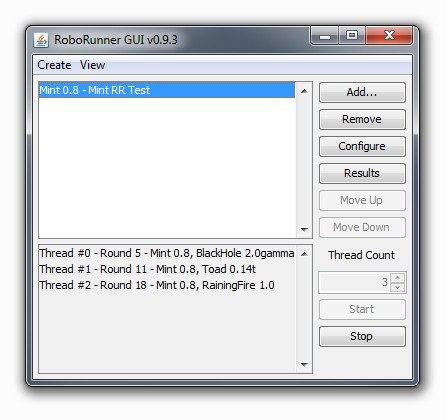RoboRunner/GUI
Jump to navigation
Jump to search
RoboRunnerGUI is a GUI for RoboRunner.
Styling of RoboRunner GUI is based loosely off from RoboResearch.
This GUI unlike RoboJogger is directly integrated with a modified version of RoboRunner.
Download and Source
The source of the GUI can be found on GitHub here: SOURCE
You can download the latest release from the GitHub release system here: DOWNLOAD
How to use
- Download a copy, and extract to it's own directory.
- Open the program, and goto View, and configure the path to the robocode libraries.
- Move any required robots to the robots directory.
- Add a new challenge.
- Select the number of threads to run.
- Hit "Start" below the Thread Count button.
Features
- Shows you the current battle and what round that battle is on.
- It updates the results dialog incrementally as the battle goes on, allowing you a preview of the results.
- You must however open and close the result dialog to get it to update.
- You may reorder the queue while the threads are running and it will choose the next battle from the battle highest on the list with unfinished battles.
- Contains a challenge creator, so you do not have to create challenges by hand anymore.
Future Plans
- Enable the challenge creator to create melee battles
- Selectively start/stop battle threads.
- Update results dialog as results come in, without requiring to reopen it.
- Allow multiple results in a single results window.