Uploads by FlemmingLarsen
Jump to navigation
Jump to search
This special page shows all uploaded files.
| Date | Name | Thumbnail | Size | Description | Versions |
|---|---|---|---|---|---|
| 22:14, 24 June 2021 | Gradle refresh.png (file) |  |
5 KB | 1 | |
| 22:10, 24 June 2021 | Run Robocode app.png (file) |  |
4 KB | 1 | |
| 21:54, 22 February 2010 | VS2008 Properties for starting Robocode with VS Express.png (file) |  |
25 KB | Screenshot that shows the Properties in Visual Studio Express in the Debug tab, where it is possible to change the 'Command line arguments' and 'Working directory' for starting up Robocode. | 1 |
| 21:54, 22 February 2010 | VS2008 Properties for starting Robocode.png (file) | 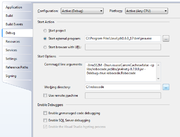 |
32 KB | Screenshot that shows the Properties in Visual Studio in the Debug tab, where all parameters for starting up Robocode have been specified. | 1 |
| 21:53, 22 February 2010 | VS2008 Attach to process java exe.png (file) |  |
98 KB | Screenshot that shows the 'Attach to Process', where the java.exe with the title 'Robocode' is selected. | 1 |
| 21:52, 22 February 2010 | Robocode Development Options Debug dir.png (file) |  |
31 KB | Screenshot of the Development Options in Robocode, where the C:\MySolution\MyProject\bin\Debug path has been added. | 1 |
| 21:51, 22 February 2010 | VS2008 Call stack debugging view.png (file) | 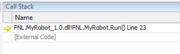 |
4 KB | Screenshot that shows the call stack for the current line of code execution. | 1 |
| 21:51, 22 February 2010 | VS2008 Locals debugging view.png (file) |  |
34 KB | Screenshot that shows the changes on variables and properties in red in the Locals view. | 1 |
| 21:50, 22 February 2010 | VS2008 Step over breakpoint.png (file) |  |
32 KB | Screenshot that shows the next line that will be executed by the debugger. | 1 |
| 21:49, 22 February 2010 | VS2008 Set breakpoint.png (file) | 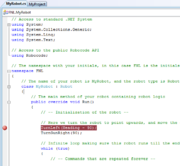 |
30 KB | Screenshot that shows a breakpoint set in MyRobot on TurnLeft in the Run method. | 1 |
| 23:40, 14 February 2010 | Robocode Development Options.png (file) |  |
31 KB | Shows the Development Options from the Preferences in Robocode, where the file path C:\MySolution\MyProject\bin\Release has been added. | 1 |
| 23:39, 14 February 2010 | VS2008 MyRobot source code.png (file) |  |
42 KB | Shows the source code of MyRobot.cs in the editor of Visual Studio. | 1 |
| 23:37, 14 February 2010 | VS2008 Properties Assembly name.png (file) |  |
43 KB | Shows the Application pane under the Properties of 'MyProject' in Visual Studio, where the assembly name is 'FNL.MyRobot_1.0' and default namespace is 'FNL'. | 1 |
| 23:34, 14 February 2010 | VS2008 Add New Item MyProject.png (file) |  |
83 KB | Shows the Add New Item dialog in Visual Studio, where 'Class' is selected, and the name of the item is MyRobot.cs. | 1 |
| 23:33, 14 February 2010 | VS2008 Add Reference dialog robocode folder.png (file) |  |
44 KB | Shows the Add Reference dialog in Visual Studio, where we first browse to the Robocode home directory. | 1 |
| 23:32, 14 February 2010 | VS2008 Add Reference dialog robocode dll.png (file) |  |
41 KB | Shows the Add Reference dialog in Visual Studio, where we finally browse into the 'libs' dir of the Robocode home directory, and select the 'robocode.dll' to add as reference. | 2 |
| 23:27, 14 February 2010 | VS2008 Solution Explorer MyProject references.png (file) | 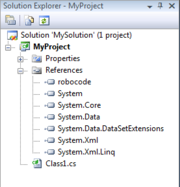 |
13 KB | Shows the Solution Explorer in Visual Studio for 'MyProject', where all default System references are located + the 'robocode' reference needed for accessing the Robocode API. | 1 |
| 23:25, 14 February 2010 | VS2008 Solution Explorer MyProject.png (file) | 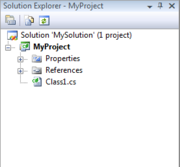 |
10 KB | Shows the Solution Explorer in Visual Studio for the new project named 'MyProject'. | 1 |
| 23:24, 14 February 2010 | VS2008 Save Project dialog.png (file) | 29 KB | Shows the Save Project dialog in Visual Studio, where the the is set to 'MyProject', the location is 'C:' and the solution name is 'MySolution'. | 1 | |
| 23:22, 14 February 2010 | VS2008 New Project dialog.png (file) |  |
60 KB | Shows the New Project dialog in Visual Studio, where the 'Class Library' must be selected, and the name of the new project is MyProject. | 1 |
| 00:08, 6 February 2008 | Eclipse-JarSelection2.png (file) |  |
32 KB | Shows the JAR Selection dialog where the user must secondly select the robocode.jar file within the libs dir and press the "Open" button Category:Robocode Documentation Category:Eclipse IDE | 1 |
| 00:06, 6 February 2008 | Eclipse-JarSelection.png (file) |  |
34 KB | Shows the JAR Selection dialog where the user must first select the libs dir within the Robocode root dir and press the "Open" button Category:Robocode Documentation Category:Eclipse IDE | 3 |
| 21:45, 10 December 2007 | GfxDebugCrazySpotted.png (file) |  |
40 KB | Shows some paintings (a red line and square) on the battleview, where the robot debug.Tracker has spotted the sample.Crazy robot. Category:Robocode Documentation Category:Debugging Category:Tutorials | 1 |
| 00:04, 2 December 2007 | Eclipse-RunMyRobots.png (file) |  |
19 KB | Shows the popup menu that occurs when the user selects the "run" button in Eclipse, where MyRobots launch configuration must be selected in order to run it Category:Robocode Documentation Category:Eclipse IDE | 1 |
| 23:59, 1 December 2007 | Eclipse-RunConfigArguments.png (file) |  |
33 KB | Shows the Run dialog's run configuration details for the Arguments pane, where the text field path for "Other:" under "Working Directory" must be typed in Category:Robocode Documentation Category:Eclipse IDE | 1 |
| 23:55, 1 December 2007 | Eclipse-RunConfigMain.png (file) |  |
29 KB | Shows the Run dialog's run configuration details for the Main pane, where the name of the launch configuration must be typed in Category:Robocode Documentation Category:Eclipse IDE | 1 |
| 23:50, 1 December 2007 | Eclipse-RunJavaApplication.png (file) |  |
27 KB | Shows the Run dialog where the user must first press the "New" button, and then click "Java Application" to create a launch configuration for the robot Category:Robocode Documentation Category:Eclipse IDE | 1 |
| 23:47, 1 December 2007 | Eclipse-RunAs.png (file) |  |
34 KB | Shows how to start running a robot by right-clicking on the robot project, and then select "Run..." from the "Run As" item on the popup menu that occurs in Eclipse Category:Robocode Documentation Category:Eclipse IDE | 1 |
| 23:41, 1 December 2007 | PressingCtrlSpace.png (file) |  |
9 KB | Shows the popup that will occur when the user press CTRL-SPACE on an uncompleted method name, which suggests the method names available based on the letters already typed Category:Robocode Documentation | 1 |
| 23:37, 1 December 2007 | NewBattleDialog-FnlBot.png (file) |  |
15 KB | Show the New Battle dialog showing the FnlBot beside the sample robots Category:Robocode Documentation | 1 |
| 23:33, 1 December 2007 | DevelopmentOptions.png (file) |  |
12 KB | Shows the Development Options pane in the Preferences dialog, which let's the user type or browse to the /robots folder from a project from another IDE Category:Robocode Documentation | 1 |
| 23:20, 1 December 2007 | Eclipse-SingleStep.png (file) |  |
31 KB | Shows a single step from a break point that has been in Eclipse Category:Robocode Documentation Category:Eclipse IDE Category:Debugging | 1 |
| 23:16, 1 December 2007 | Eclipse-DebugStepOverButton.png (file) | 2 KB | Shows the "step over" button of the toolbar for the debugger in Eclipse Category:Robocode Documentation Category:Eclipse IDE Category:Debugging | 1 | |
| 23:12, 1 December 2007 | NextTurnButton.png (file) |  |
11 KB | Shows the Next Turn button of the Battle View of Robocode, which has been pressed down Category:Robocode Documentation | 1 |
| 23:09, 1 December 2007 | Eclipse-BreakpointHit.png (file) |  |
32 KB | Shows the current stack trace in the Debug Perspective in Eclipse when the execution has stopped at the breakpoint that has been set Category:Robocode Documentation Category:Eclipse IDE | 1 |
| 23:04, 1 December 2007 | PauseDebugButton.png (file) |  |
12 KB | Shows the Pause/Debug button of the Battle View of Robocode, which has been pressed down Category:Robocode Documentation | 1 |
| 23:01, 1 December 2007 | Eclipse-StartDebugging.png (file) | 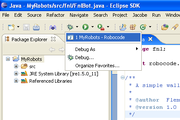 |
21 KB | Shows how to start debugging of the MyRobots project in Eclipse Category:Robocode Documentation Category:Eclipse IDE | 1 |
| 22:58, 1 December 2007 | Eclipse-Breakpoint.png (file) |  |
30 KB | Shows a breakpoint that has been set in Eclipse as a blue bullet in the border of the source editor Category:Robocode Documentation Category:Eclipse IDE | 1 |
| 22:54, 1 December 2007 | Eclipse-ToggleBreakpoint.png (file) |  |
30 KB | Shows how to toggle a breakpoint in Eclipse by first right-clicking in the border area of the source editor, and then select "Toggle Breakpoint" in the popup menu that occurs Category:Robocode Documentation Category:Eclipse IDE | 1 |
| 14:23, 1 December 2007 | Eclipse-FnlBotEdit2.png (file) |  |
14 KB | Shows editing the newly created FnlBot.java source file, which has now been filled out with a bit more meaningful code Category:Robocode Documentation Category:Eclipse IDE | 1 |
| 14:21, 1 December 2007 | Eclipse-FnlBotEdit1.png (file) |  |
10 KB | Shows editing the newly created FnlBot.java source file, which is empty and needs to be filled out with some code Category:Robocode Documentation Category:Eclipse IDE | 1 |
| 13:57, 1 December 2007 | Eclipse-NewJavaClass.png (file) |  |
25 KB | Shows the dialog for creating a new Java class named FnlBot, which is inherited from the robocode.Robot class Category:Robocode Documentation Category:Eclipse IDE | 1 |
| 13:55, 1 December 2007 | Eclise-NewJavaClass.png (file) |  |
25 KB | Shows the dialog for creating a new Java class named FnlBot, which is inherited from the robocode.Robot class Category:Robocode Documentation Category:Eclipse IDE | 1 |
| 13:51, 1 December 2007 | Eclipse-NewClass.png (file) |  |
13 KB | Shows how to select a new class by right-clicking on the MyRobots project Category:Robocode DocumentationsCategory:Eclipse IDE | 1 |
| 13:41, 1 December 2007 | Eclipse-RobocodeJavadocURL.png (file) |  |
13 KB | Shows a dialog where the user must specify the URL of the Javadoc location path of Robocode Category:Robocode Documentation Category:Eclipse IDE | 1 |
| 13:36, 1 December 2007 | Eclipse-NewProjectEditJavadocLocation.png (file) |  |
28 KB | Shows that the "Javadoc location: (None)" line under "robocode.jar" must be selected and then the "Edit..." in the New Java Project dialog Category:Robocode Documentation Category:Eclipse IDE | 1 |
| 13:19, 1 December 2007 | Eclipse-NewJavaProject.png (file) |  |
23 KB | Shows a dialog for creating a new Java project where the user must type in a name for the new project Category:Robocode Documentation Category:Eclipse IDE | 1 |
| 13:04, 1 December 2007 | Eclipse-NewProjectAddExtJars.png (file) |  |
9 KB | Shows that the "Libraries" tab must be selected and then the "Add External Jars..." on the pane with Java Settings in the New Java Project dialog Category:Robocode Documentation Category:Eclipse IDE | 1 |
| 12:49, 1 December 2007 | Eclipse-NewProjectWizard.png (file) |  |
17 KB | Shows a dialog for creating a new project by selecting a wizard Category:Robocode Documentation Category:Eclipse IDE | 1 |
| 12:43, 1 December 2007 | Eclipse-FileNewProject.png (file) | 4 KB | Shows how to select a new project from the File menu in Eclipse [Category:Robocode Documentations] [Category:Eclipse IDE] | 1 |