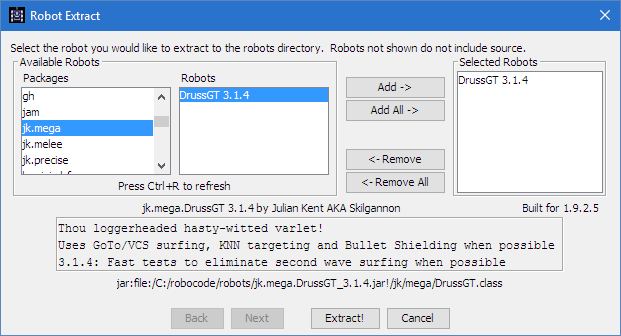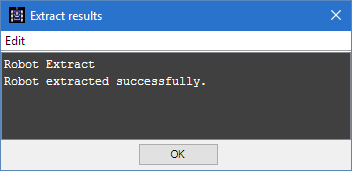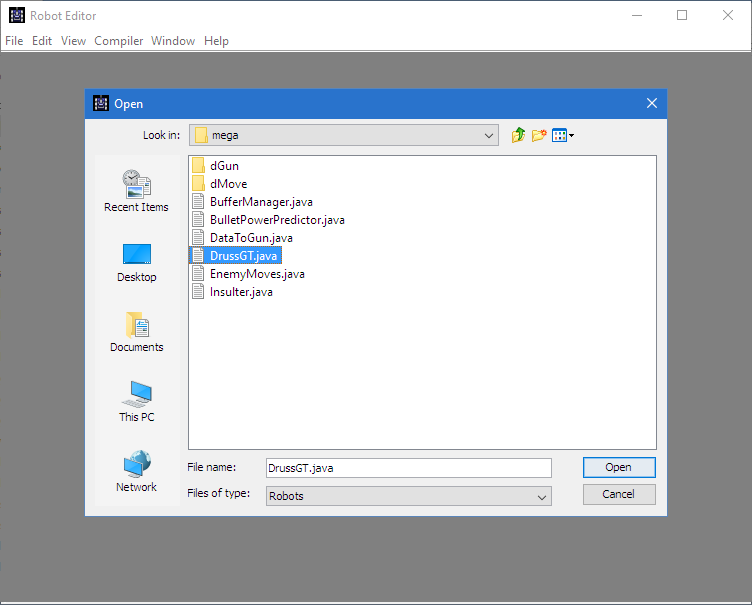Difference between revisions of "Robocode/Learning from Robots"
m (Image: Shows the Open File dialog for the Robot Editor where the user can select which files to open in the editor) |
m |
||
| Line 21: | Line 21: | ||
As you can see, the files in this example were extracted to C:\robocode\robots\rapture\. You can now open them up and look at them in the Robot Editor: | As you can see, the files in this example were extracted to C:\robocode\robots\rapture\. You can now open them up and look at them in the Robot Editor: | ||
| − | [[Image:RobotEditorOpen|Shows the Open File dialog for the Robot Editor where the user can select which files to open in the editor]] | + | [[Image:RobotEditorOpen.png|Shows the Open File dialog for the Robot Editor where the user can select which files to open in the editor]] |
== See Also == | == See Also == | ||
Revision as of 00:06, 30 November 2007
This page suggest that you learn from other robots by downloading and examining the source code of robots.
Learning from other Robots
By now, you should know how to use the Robot editor and create robots. If not, you should follow the My First Robot Tutorial first. You will also want to look at some tutorials.
Eventually, though, you'll want to learn by examining code written by others. Some authors graciously include the source to their robots, and you can examine these robots using the Extract downloaded robot for editing tool, in the Robot Editor:
Simply select the robot you want to extract...
Then click Extract to extract the .jar to the robots directory..
As you can see, the files in this example were extracted to C:\robocode\robots\rapture\. You can now open them up and look at them in the Robot Editor: