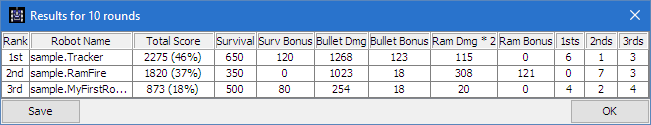Robocode/Scoring
Jump to navigation
Jump to search
Contents
Scoring
When a battle completes, you'll see a set of results like this:
Here's a breakdown of all the statistics:
- Total Score ‒ This is everything else added up, and determines each robot's rank in this battle.
- Survival Score ‒ Each robot that's still alive scores 50 points every time another robot dies.
- Last Survivor Bonus ‒ The last robot alive scores 10 additional points for each robot that died before it.
- Bullet Damage ‒ Robots score 1 point for each point of damage they do to enemies.
- Bullet Damage Bonus ‒ When a robot kills an enemy, it scores an additional 20% of all the damage it did to that enemy.
- Ram Damage ‒ Robots score 2 points for each point of damage they cause by ramming enemies.
- Ram Damage Bonus ‒ When a robot kills an enemy by ramming, it scores an additional 30% of all the damage it did to that enemy.
- 1sts, 2nds, 3rds ‒ These do not actually contribute to score, but are there to show how long the robot survived, i.e. the number of rounds the robot was placed 1st, 2nd, and 3rd.
FAQ
- My robot is not winning with the highest score, even though it is the only one left on the battlefield. Why is that the case?
- Your robot will not necessarily win, just by being the last robot left on the battlefield (i.e. last survivor). A robot that does not fire much, but "just" saves its energy is getting a lesser score than a robot that hits other robots with a lot of bullets. So, do not save your bullets forever just to survive. Make sure you hit with as many of your bullets as possible. The better your robot is at hitting other robots, the better your score will become.
See also
Robocode API
Beginner Guides
- Welcome to Robocode
- System requirements
- Download and install
- Getting started
- Frequently asked questions
- My First Robot tutorial
- Game physics
- The anatomy of a robot
- Scoring in Robocode
- Using the robot console
- Downloading other robots
- Learning from other robots
- Package your robot
- Articles about Robocode
- Starting Robocode from the command line
- Graphical debugging
External Editors
- Using Eclipse with Robocode
- Creating a project in Eclipse
- Creating a robot in Eclipse
- Running your robot from Eclipse
- Debugging your robot with Eclipse
- Using NetBeans with Robocode
- Using Gradle with Robocode