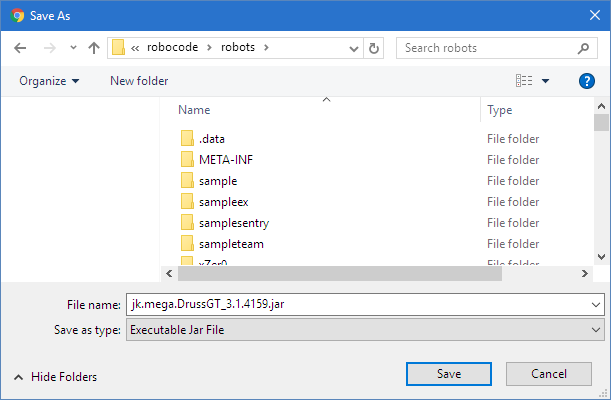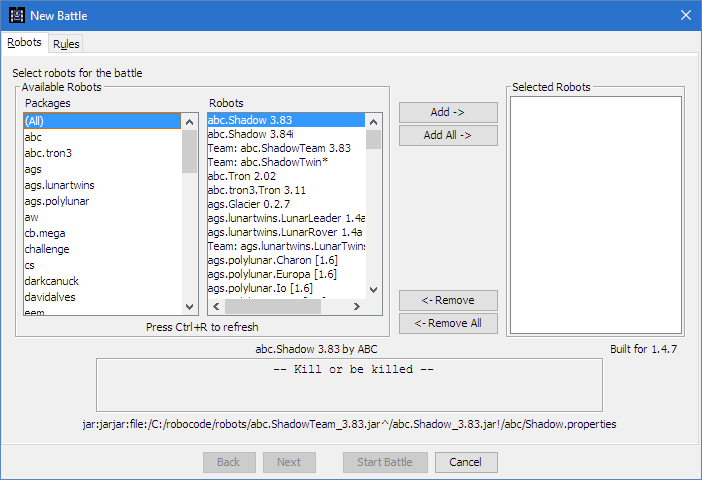Difference between revisions of "Robocode/Downloading Robots"
(Add images) |
m (Better recommendations) |
||
| Line 12: | Line 12: | ||
* '''[[Nene]]''' ‒ #5 in RoboRumble. | * '''[[Nene]]''' ‒ #5 in RoboRumble. | ||
* '''[[XanderCat]]''' ‒ #6 in RoboRumble. Built on [[XanderFramework|a modular bot framework]]. | * '''[[XanderCat]]''' ‒ #6 in RoboRumble. Built on [[XanderFramework|a modular bot framework]]. | ||
| − | + | * '''[[Pris]]''' ‒ #16 in RoboRumble. The best bot that uses neural networks (for both targeting and movement). | |
| − | * '''[[Pris]]''' ‒ #16 in RoboRumble. The best bot that uses neural networks. | ||
=== Top 1v1 and melee bots === | === Top 1v1 and melee bots === | ||
| Line 20: | Line 19: | ||
* '''[[Firestarter]]''' ‒ #2 in MeleeRumble. Relatively new and actively developed. | * '''[[Firestarter]]''' ‒ #2 in MeleeRumble. Relatively new and actively developed. | ||
* '''[[DemonicRage]]''' ‒ #3 in MeleeRumble. | * '''[[DemonicRage]]''' ‒ #3 in MeleeRumble. | ||
| − | * '''[[Shadow]]''' ‒ #6 in MeleeRumble. | + | * '''[[Shadow]]''' ‒ #6 in MeleeRumble. Very famous for inventing [[Wave Surfing]] and [[Shadow/Melee Gun]]. Was #1 for a long, long time. |
| + | * '''[[Portia]]''' ‒ #5 in MeleeRumble. | ||
* '''[[Combat]]''' ‒ #8 in MeleeRumble. | * '''[[Combat]]''' ‒ #8 in MeleeRumble. | ||
Revision as of 19:34, 16 August 2017
You're not alone writing robots! There are thousands of robots other people have written that you can download and battle with. Some of them are extremely tough to beat! There is a wide variety of robots available with all sorts of different strategies. It's up to you to go get them, try them out, and learn from them.
Contents
Robots to download
Here are some robots everyone should have.
Top 1v1 bots
- DrussGT ‒ #1 in RoboRumble. Very famous and still developed.
- Gilgalad ‒ #3 in RoboRumble.
- Tomcat ‒ #4 in RoboRumble.
- Nene ‒ #5 in RoboRumble.
- XanderCat ‒ #6 in RoboRumble. Built on a modular bot framework.
- Pris ‒ #16 in RoboRumble. The best bot that uses neural networks (for both targeting and movement).
Top 1v1 and melee bots
- Diamond ‒ #4 in MeleeRumble, #2 in RoboRumble. Extremely famous.
- Neuromancer ‒ #1 in MeleeRumble. The first successful Melee Surfer.
- Firestarter ‒ #2 in MeleeRumble. Relatively new and actively developed.
- DemonicRage ‒ #3 in MeleeRumble.
- Shadow ‒ #6 in MeleeRumble. Very famous for inventing Wave Surfing and Shadow/Melee Gun. Was #1 for a long, long time.
- Portia ‒ #5 in MeleeRumble.
- Combat ‒ #8 in MeleeRumble.
Other noteworthy bots
- Super Sample Bots ‒ The next step after you beat all the Sample Bots.
- EnergyDome ‒ Performs Bullet Shielding. Some top bots are surprisingly suspicable to this.
- IWillFireNoBullet ‒ Dodges bullets without firing. Many bots fall to this as well.
- MaxRisk ‒ A rambot. Some bots are vulnerable to ramming.
- HawkOnFire ‒ A simple bot with easy-to-understand source code.
- BasicGFSurfer ‒ The result of the Wave Surfing Tutorial and the GuessFactor Targeting Tutorial. In the top-100 in RoboRumble.
Where to get robot JARs
To use a robot, you must download the robot's .jar file (all robots come as ".jar" files, which means "Java ARchive"). Robot JARs can be found in the following places (in order of preference):
- The download link in the robot's bot page.
- The RoboRumble bot archive (or its GitHub mirror).
- The URL in the RoboRumble participants list.
Where to put robot JARs
Robot JARs should be placed in the robocode/robots folder, for Robocode to load them.
Optionally, you may use the Robot -> Import downloaded robot tool to copy JARs into that folder from another location.
Screenshots
Downloading DrussGT:
Robocode, with many bots installed:
See also
Robocode API
Beginner Guides
- Welcome to Robocode
- System requirements
- Download and install
- Getting started
- Frequently asked questions
- My First Robot tutorial
- Game physics
- The anatomy of a robot
- Scoring in Robocode
- Using the robot console
- Downloading other robots
- Learning from other robots
- Package your robot
- Articles about Robocode
- Starting Robocode from the command line
- Graphical debugging
External Editors
- Using Eclipse with Robocode
- Creating a project in Eclipse
- Creating a robot in Eclipse
- Running your robot from Eclipse
- Debugging your robot with Eclipse
- Using NetBeans with Robocode
- Using Gradle with Robocode